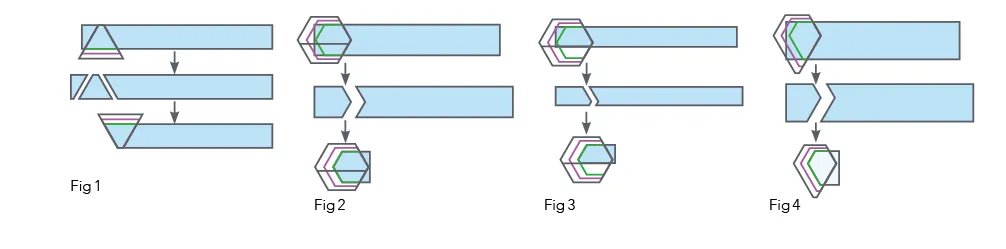Before you begin…
Step one: Decide which size you want to use for your project. The pieces in this template set are designed to work together in three size groups. Cut out the pieces that will be joined together using the same coloured line across the set. You can use the green line, the purple line, or the outer edge of the templates.
In this tutorial, we’ve used the green line to make the smallest set, but the instructions are the same, regardless of which size you decide to use.
Step two: Cut strips to the size listed on the template set for the coloured line you’re using. We are using 11⁄4in wide strips for the triangle and half hexagons, 2in wide for the hexagon and 23⁄4in wide for the jewels.

Triangles
Place your template at the left edge of your strip, so the bottom edge aligns with the marked line on the template. Cut along both sides of the template. Turn the template to cut the next triangle (Fig 1). Continue along your strip in this way until you’ve cut all your pieces.
Hexagons
To cut hexagons, place your template at the left edge of your strip, so the marked lines align at the top and bottom of the strip for the size you are cutting. Make sure the entire marked hexagon is over the strip. Cut along the right edge of the template. Turn the cut piece 180-degrees and align with the marked hexagon. Cut along the right edge of the template to complete the hexagon (Fig 2).
Half hexagons
To cut half hexagons, place your template at the left edge of your strip, aligning the marked hexagon at the top of the strip and the black centre line at the bottom. Cut along the right edge of the template. Turn the cut piece to the wrong side, and align with the marked half hexagon. Cut along the right edge of the template to complete the half hexagon (Fig 3).
Jewels
To cut jewels, place your template at the left edge of your strip, so the marked lines align at the top and bottom of the strip. Cut along the right edge of the template. Turn the cut piece to the wrong side, and align with the marked jewel. Cut along the right edge of the template to complete the jewel (Fig 4).