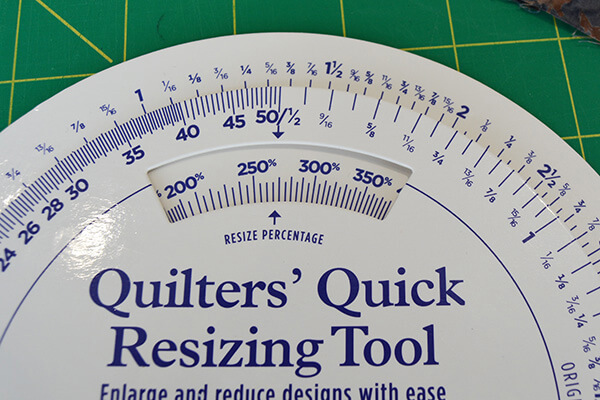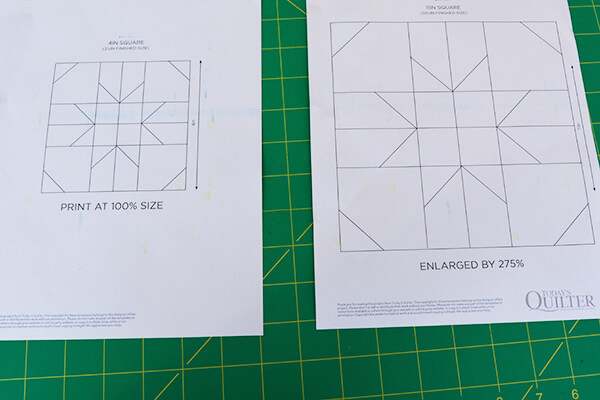There are always times in a quilter’s life when we find a certain size block and fall in love with it, but the quilt we’re planning requires a slightly different size to make the measurements tot up, or to make the most economical use of our fabrics.
Maths can be one of our least favourite parts of quilting, but we’ve got good news for you… we're here to help!
There are two ways to resize quilt block:
With good old fashioned maths
Don't worry, we're here to show you what you need to do!
With a resizing tool
A Quilter’s Resizing Tool makes it easy to resize quilt blocks – they're available online, for example over at The Cotton Patch.
We've used this in our tutorial but also included instructions for if you're resizing a block without a tool to help.