Cricut Mug Press product review
About this expert: Holly Spanner
Holly is a veteran paper engineer and creative designer. She can turn her hand to almost any craft, specialising in digital cutting, papercraft, illustration, and arts and crafts.
She has worked extensively across Immediate Media to create bespoke craft projects over the years and has been reviewing them since 2009. If something doesn’t work – she’ll let you know.
Jump to:
- What is the Cricut Mug Press?
- Cricut Mug Press key features
- How much is the Cricut Mug Press?
- Is the Cricut Mug Press easy to use?
- Cricut Mug Press: Optional extras
- Our verdict: Should you buy a Cricut Mug Press?
Watch the Cricut Mug Press demo
What is the Cricut Mug Press: Cricut Mug Press review
The Cricut Mug Press is a machine that allows you to create personalised, professional-quality, bespoke mugs at home.
To get a little technical, it’s a heat press specifically designed for sublimation printing on ceramic mugs. It uses heat and pressure to transfer a design onto a special kind of coated ceramic mug (called a ‘poly-coated’ mug), creating durable and long-lasting results.
It’s designed to provide vibrant, consistent results and is easy enough to use that the everyday Cricut user will have no problem with it. Unlike vinyl which may start to peel over time, mugs made with the Cricut Mug Press are peel-proof and dishwasher-safe.
It works with Cricut’s Infusible Ink Transfer Sheets, which are often just referred to as ‘Transfer Sheets’ (not to be confused with transfer tape), or the Infusible Ink pens/markers.
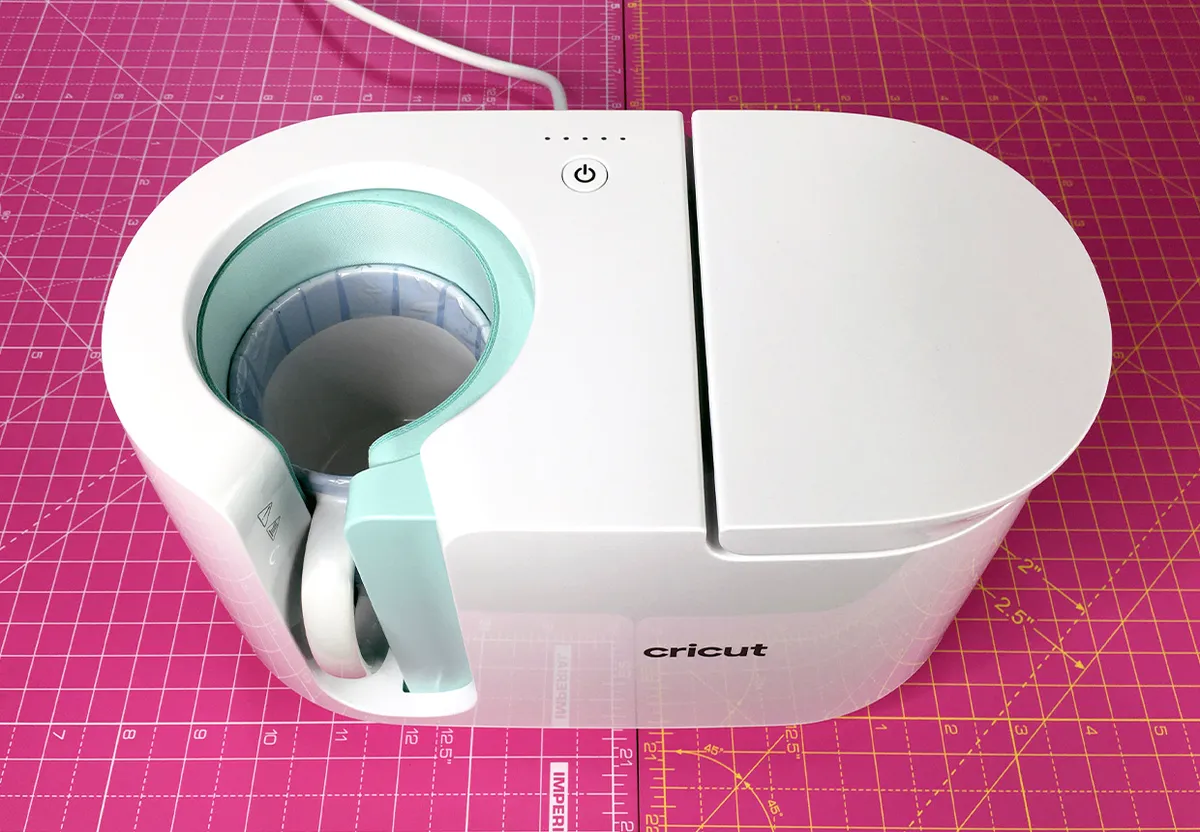
What does the Cricut Mug Press do?
The Cricut Mug Press really only has one function. It’s essentially the same as Cricut’s other heat press products (like the aptly named ‘Heat Press’) but features a curved element to apply heat and pressure to a curved surface easily. And since this is most likely to be a mug, it’s marketed towards making bespoke mugs.
However, it’s worth knowing that the machine will also work with other poly-coated blanks, like tumblers and certain types of glass, as long as they’re straight-walled.
Note: If you use items that don’t have handles, for example, tumblers, be sure to wear oven mitts when you extract the tumbler from the machine!
Here are the key features of the Cricut Mug Press:
- Create bespoke, professional quality mugs in minutes
- Uses Infusible Ink Transfer Sheets, pens, or markers
- Works with 350-470ml Cricut sublimation mug blanks
- Works with some other, off-brand, straight-walled curved surfaces that are 82 – 86mm in diameter
- One-touch settings
- Auto-off safety feature
- Results are peel-proof and dishwasher safe
What is Infusible Ink and how does it work?
Infusible Ink is a technology used for printing on fabric and other porous surfaces, like the Cricut sublimation mug blanks, using a heat press. Instead of the ink sitting on top of the material (like traditional screen-printing ink, transfers, or iron-on vinyl), Infusible Ink is heat-infused into the fibres or pores of the material.
If you’re working with the sheets, the ink itself has been printed onto transfer paper which makes it easier for us crafters to work with. To activate the ink, it must be subjected to high temperatures, which is where the Cricut Mug Press comes in.
How to use Infusible Ink sheets
Once the design is cut from these Infusible Ink sheets, it’s stuck face down onto the mug, and then pressed using high heat and pressure. This causes the ink to soak into the mug and become a permanent part of the material.
The ink cools and hardens, creating a vibrant and durable print that will not crack, peel, or fade over time. You can also bung your finished mug in the dishwasher, which is great.
Note: The ink on the sheets is much paler than the finished result. So don’t worry that the Infusible Ink sheets look a little dull; the colours will become more vibrant once the process is complete.
What is sublimation?
If you spend time in the forums and in the Cricut Facebook groups, you’ve probably come across the term ‘sublimation’ once or twice. Sublimation just refers to the method by which Infusible Ink is transferred onto your blank mug.
Some materials are designed especially for sublimation, while others are not. It’s a universal term, so if you’re buying non-Cricut branded blanks, just look for something that is labelled as suitable for sublimation.
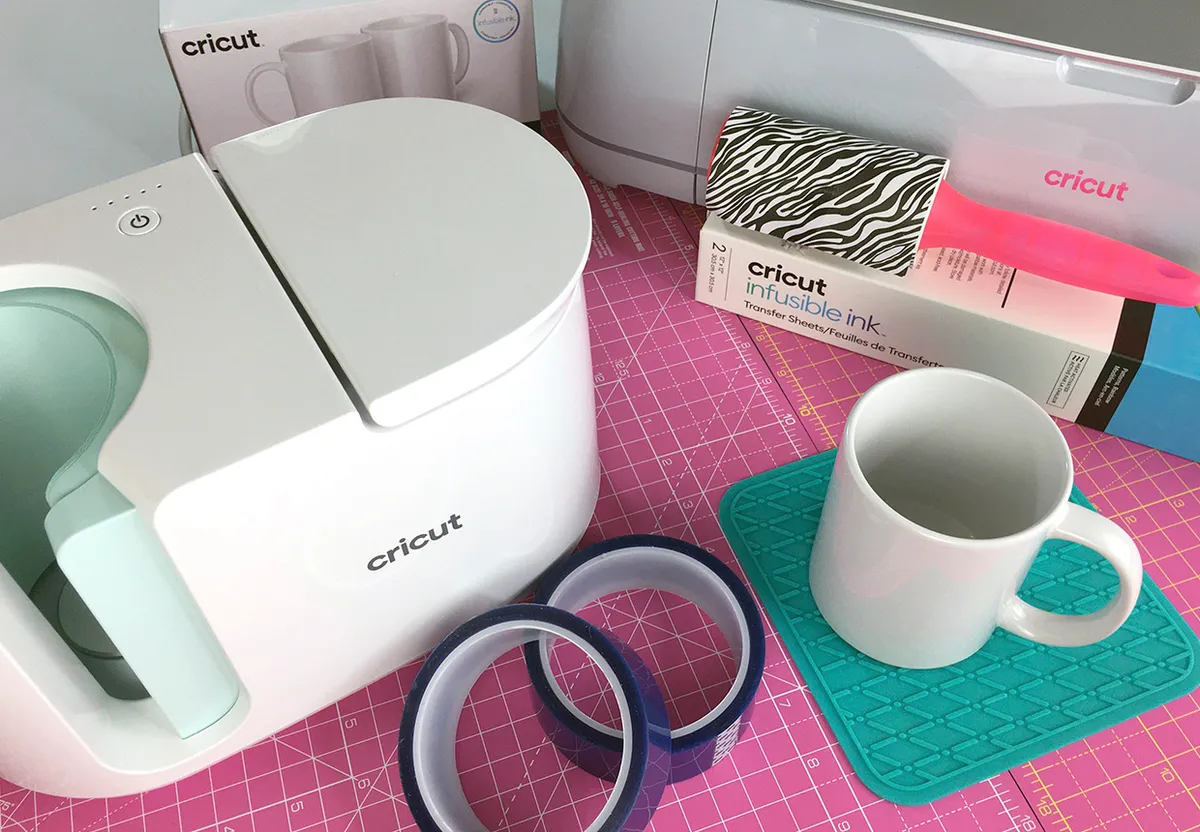
Cricut Mug Press review: build quality
The Cricut Mug Press is a solid bit of kit. It’s heavy, and there are no delicate parts that are at risk of being accidentally broken off. It measures 24 x 33 x 21cm (9.4 x 13 x 8.3 inches) and is comprised of a white plastic exterior, with a padded mint interior which protects the heating elements.
You’ll need to allow a fair amount of space when using the Cricut Mug Press, because as well as the machine itself, you’ll also need to set up a heatproof area to put your mug while it cools.
A heatproof kitchen board is ideal, or there are specific craft options you can buy. But whichever option you choose, make sure you set up this heatproof area before you pull the mug out from the machine.
How much is the Cricut Mug Press?
The Cricut Mug Press retails at £179.99. This puts it at around the same price as the Cricut Joy. Since its release in 2021, you can often find Cricut Mug Press Bundles, sometimes lower than the RRP of the machine itself, so it’s worth shopping around.
Is the Cricut Mug Press easy to use?
Generally speaking, Cricut products are designed to be user-friendly and easy to operate, and thankfully the Cricut Mug Press is no different.
Do you need a Cricut machine to use the Cricut Mug Press?
No, you don’t need a Cricut machine to use the Cricut Mug Press!
While the machine does require Cricut Design Space to activate it (you can use the free version to do this), you don’t need a Cricut machine to cut your design. Although it does make it easier.
There are templates within the Design Space Software sized exactly for mugs that you can send directly to your Cricut machine to cut, ensuring the perfect fit for your mug.
Other machines which can be used
However, with a little bit of thought, you can use other machines (like a Silhouette or Brother) to cut a design from the Infusible Ink Transfer Sheets.
You’ll need to manually measure your design to ensure it fits onto your mug blank, and you’ll also need to flip your design back-to-front (mirror it) before cutting.
Using the Mug Press without a machine
You can use a craft knife, or pair of scissors to manually cut your design from the Infusible Ink Transfer Sheets. If you go for this option, it’s worth also getting some heat-resistant tape to secure your design onto your mug while the Mug Press does its thing.
Infusible Ink Pens: free hands designs
You can also use Infusible Ink Pens (draws a 0.4mm line) and Markers (draws a 1mm line). While you can, of course, use your Cricut machine to draw your design, you can also go freehand.
If you’re drawing your design by hand, the best way to do this is to sketch it once using whichever pens or pencils you fancy, then grab a lightbox and flip your design over (i.e., physically flip the piece of paper over, so the design is back-to-front).
Now you can simply trace your design onto a standard piece of laser copy paper with the Infusible Ink Pens and Markers, and it will be mirrored. Once you’re happy with your design, cut it out, and stick it onto the mug (ink facing down) using heat-resistant tape.

Cricut Mug Press review: optional extras
To use the Cricut Mug Press, you’ll need to use the right type of mug. You can’t just use any mug - it needs to be designed for sublimation - as the surface needs to be poly-coated to allow the ink to infuse into the ceramic.
Cricut mugs
Cricut has a range of different-sized mugs designed especially for the Mug Press (including some very cute stackable mugs), so it’s a good place to start until you feel more confident. If you decide to go off-brand, just make sure you’re getting the right size of the mug to fit the machine, which is between 82-86mm in diameter.
Transfer sheets
You’ll also need some Infusible Ink. This either comes in sheet form (called ‘transfer sheets’) or as pens and markers. The transfer sheets come in a huge variety of patterns and colours and are available for both the Cricut Joy, the Explore, and the Maker.
My advice is to keep the sheets inside their respective boxes, and not to open the inner sleeve until you’re ready to craft. With other Cricut consumables (like vinyl) it’s perfectly fine to pull them all from their boxes, but Infusible Ink requires more protection while it’s in its un-infused state.
Infusible ink pens and markers
The other thing you might be looking at is the infusible ink pens and markers. If you’re new to infusible ink pens, you don’t draw your design directly onto the surface you’re decorating. You need carrier paper, and laser copy paper is ideal.
You’ll need to draw your design back-to-front, and if you’re using a Cricut machine to draw your design, you can do this easily by selecting the ‘mirror’ option prior to instructing your machine to draw.
Heat-resistant transfer tape
The other thing you’ll definitely need is heat-resistant transfer tape. This can withstand the heat from the press while keeping your design in place. If your design moves during the heat transfer process, your design will appear blurry, or you may get an offset shadow. This is irreversible, so it’s worth buying a roll or two of heat-resistant transfer tape to help prevent the wastage of precious materials.
Optional extras for the Cricut Mug Press
- Infusible Ink pens: Pens to draw a 0.4mm line onto standard copy paper.
- Infusible Ink markers: Markers to draw a 1mm line onto standard copy paper.
- Infusible Ink Transfer Sheets: To cut your design from, ideal if you have a subscription to Cricut Access.
- Infusible Ink mug blanks: The object you’ll be personalising.
- Heat-resistant tape: This is essential to keep your design in place while the Mug Press is working.
Our verdict: Should you buy a Cricut Mug Press?

Whether or not you should buy the Cricut Mug Press, is up to you. If you’re making products for a small business, or know that you’ll be using it a lot, then it’s a fun gadget to have at your disposal, and I think you’ll have lots of fun with it. Just be sure to consider the cost of the materials as well as the cost of the Mug Press itself.
If you’re making products for a small business, or know that you’ll be using it a lot, then it’s a fun gadget to have at your disposal, and I think you’ll have lots of fun with it.
Holly Spanner
I recommend that you have a purpose in mind before you buy the Cricut Mug Press. If you’re only going to be making a few mugs for yourself, and perhaps friends and family – then yes, it’s a fun gadget, but somewhat overpriced. Unless you really, really want one – then you’d be better off ordering personalised mugs online.
If you’re still not sure, download Cricut Design Space and sign up for the free trial to the monthly subscription, Cricut Access (set yourself an alarm to cancel the day before the trial ends). Browse through the available designs and have a look at the sort of things people in the Cricut community are designing.
The Cricut Mug Press creates professional-looking mugs at home
The Cricut Mug Press is a fantastic gadget if you want to make a lot of mugs at home, with professional-quality results.
It’s a lot of fun and peeling back the Infusible Ink Transfer Sheets to reveal your design is addictive. It’s easy to use, and if you’re already familiar with the Cricut Design Space software, you’ll have no problem with it.
Once you take into account the cost of mug blanks, Infusible Ink and heat-resistant tape, you’ll need to be making more than around 20 mugs before you start getting value for money.
For this reason, it’s better suited to small businesses or craft clubs, than it is to the casual crafter.
The whole shebang: Cricut Maker 3
If you want to go all out, then why not take a look at Cricut’s top-of-the-range cutting machine, the Cricut Maker 3?
Although you can use the Cricut Mug Press without a Cricut cutting machine, the pre-prepared projects and templates in the Cricut Design Space software make it easier to get going from the off.
If you’re planning on using your Cricut machine for crafting with heavy-duty materials, then the added durability of the Maker over the Explore opens up a huge range of projects, from wooden baubles to fluffy car dice and leather earrings.
Read our expert review on the Cricut Maker 3, for the full low-down of our thoughts and opinions.
