SQUIRREL_13086888
Cricut Maker 3 product review
About this expert: Holly Spanner
Holly is a veteran paper engineer and creative designer. She can turn her hand to almost any craft, specialising in digital cutting, papercraft, illustration, and arts and crafts.
She has worked extensively across Immediate Media to create bespoke craft projects over the years and has been reviewing since 2009. If something doesn’t work – she’ll know about it.
Jump to:
- What is the Cricut Maker 3?
- Cricut Maker 3 VS Cricut Explore 3
- Cricut Maker 3 key features
- How much is the Cricut Maker 3?
- Is the Cricut Maker 3 easy to use?
- Cricut Maker 3: Optional extras
- Our verdict: Should you buy a Cricut Maker 3?
Watch the Cricut Maker 3 demo
What is the Cricut Maker 3?
The Maker 3 is Cricut’s premium digital cutting machine. It looks a bit like a home office printer, but open the machine up, and you’ll see blade housing (with the standard fine-point blade already installed if you’re unboxing the machine for the first time) mounted on rollers.
It aims to streamline the crafting process, so you can spend more time on the fun stuff. At least, that’s my take on it.
Is the Cricut Maker good for small businesses?
Yes! It won’t replace your die-cutting machine entirely (because sometimes a quick whiz through the hand-crank with your favourite die is all you need), rather it will open up more possibilities in terms of the projects you can make, and the material you can craft with. If you’re a small business owner, the Cricut Maker 3 can become invaluable for creating packaging, marketing materials, or the products themselves.
The Maker 3 is essentially a cutting machine which is operated via the Cricut Design Space software and loaded onto a computer or mobile device. It’s connected to the software via USB or Bluetooth, and if you opt for the monthly subscription to Cricut Access, you’ll have access to an enormous library of projects.
The Cricut Maker vs Joy and Explore
Whereas the Cricut Joy can only cut around 50 different materials, and the Cricut Explore 3 can cut around 100, the Cricut Maker 3 can cut over 300. It has the biggest range in the Cricut line-up, from the most delicate washi paper and fabric to tougher materials, like leather and balsa wood.
There’s a small accessory tray built into the side of the machine, which provides useful space to store tools, tips, or pens. There’s also a compartment under the feeder tray for additional storage.
There’s no denying that the Cricut Maker 3 is a substantial bit of kit, but do you need one in your craft room? We put it through its paces to find out.
What does the Cricut Maker 3 do?
Same as the Cricut Explore 3, the Cricut Maker 3 cuts, draws, and scores. But with different tips, the machine can also write, deboss, engrave, foil, and embellish.
It’s Cricut’s premium, top-of-the-range machine, so as you might expect, the Cricut Maker 3 is the most versatile of all the Cricut machines.
The Cricut Maker 3 has two key differences from the previous model of Maker. The first is that, like the Joy, it can cut Smart Materials, which negates the need for a cutting mat.
The other is that the Maker 3 cuts two times faster than the original Cricut Maker (what was known as ‘Fast Mode’ is now standard).
Like other models in the Cricut family, it can also be used with an adhesive mat (sold separately) if you’re cutting your own stash of materials or using up precious scraps of Smart Materials that you’ve cut into.

Here are the key features of the Cricut Maker 3:
- Can cut over 300 materials, including card, paper, leather, acetate, balsa, burlap, canvas, crepe paper, cotton and much more
- When used with the roll holder, it can cut materials up to 20m long
- Compatible with smart materials which negates the need for a cutting mat
- Wide range of tools and accessories
- Has something called “Adaptive Tool System™” which intelligently controls the direction of the blade and cut pressure to match the material
- Requires Cricut Design Space software, connected to the machine via Bluetooth, to work
- Works with iOS, Android, Windows, or Mac devices
- 13 interchangeable tool heads (tips) allow greater versatility than the Explore or Joy
- Has a 4kg cutting force
- Can cut materials up to 2.4mm thick
- Measures 16 x 18 x 58cm (6.3 x 7.1 x 22.8 inches)
How is the Cricut Maker 3 different from the Cricut Explore 3?
Blade differences
One of the key differences between the Cricut Maker 3 and the Cricut Explore 3, from a practical point of view at least, is that the clamp which holds the blade is made of metal, rather than plastic. And this has implications in terms of the types of materials it can cut.
There are two clamps: the one on the left (for holding pens or the scoring stylus), is still made from plastic, while the right-hand clamp is made from heavy-duty metal, so it can withstand serious pressure (up to 4kg of cutting force). And with this more substantial clamp comes a significantly thicker roller bar than on the Explore 3 (this holds the moving component). This means the Maker 3 is designed for some seriously heavy-duty crafting.
You’ll need to purchase an additional knife blade, but with this, you can cut through material up to 2.4mm thick (for example, basswood or balsa wood), making the Cricut Maker 3 a much safer option than, for example, having a band saw in your craft room. You’ll also need a strong grip cutting mat (the purple one).
Pro tip: If you’re cutting wood, cut with the grain - like you would with a hand tool – to keep blade stress at a minimum. Also, make sure that your blade housing is clean and free of debris.
Aesthetic differences
There are also a few aesthetic differences between the Maker 3 and the Explore 3. Unlike the Explore 3 which is a one-colour matte, the Maker 3 is shiny, with a metallic lid. All of the buttons are covered by the lid, which is magnetic; lift the lid, and the front opens automatically.
By contrast, the Explore 3 has all buttons exposed, and there is an extra button on the left-hand side, that will open both the top and front lids at the same time.
The Maker 3 has a slightly larger area for tool storage on the left-hand side and a slightly deeper compartment under the feeder tray than the Explore 3. The iPad/ phone storage slot on the top is built into the body of the machine itself, whereas it’s easy to overlook the iPad storage on the Explore 3; it’s built into the lid and only reveals itself when the machine is fully open.
The Maker is also heavier, and slightly bigger.
USB connectivity
The last key difference is that the Maker 3 has a USB slot on the right-hand side, whereas the Explore 3 doesn’t. But don’t be fooled – this USB slot is not for USB connectivity! It’s to charge your mobile device while tinkering in Cricut Design Space. (But you’ll need to provide your own cable for this.)
Both the Cricut Maker 3 and Cricut Explore 3 have USB connectivity, in case you don’t have Bluetooth, and there’s an included cable in the box for this (male USB A to male USB B). But if you’re using a newer model of computer (without a USB slot) you’ll need to purchase an additional adaptor.
How much is the Cricut Maker 3?
The RRP of the Cricut Maker 3 is £399. It’s the most powerful cutting machine in the Cricut lineup, and as such, is priced accordingly.
Do I need Cricut Access?
To get the most from your machine you’ll also need to shell out for Cricut Access, a rolling monthly subscription of £7.49.
When signing up for the software, Cricut offers a free trial month, although if you’ve already bought the machine at this point, you’ll almost certainly want to continue the subscription, otherwise, it becomes a very expensive (but very pretty) ornament in your craft room.
Paying for a subscription to Cricut Access opens a huge library of projects and inspiration, and it’s constantly being added to. But, if you use the machine regularly, it’s good value for money and you’ll get your money’s worth.
There is a free version, but the designs are limited, so it’s definitely something everyone should be aware of before buying any Cricut cutting machine.
Whether or not it’s worth it, really just boils down to how much you’ll be using the machine. More on this is below!
Is the Cricut Maker 3 good value for money?
It really depends on two things: how much you’ll be using the machine, and the value you place on the items you make with the machine. That’s not to say you need to be making expensive items that you’ll be selling, but rather that they have value to you.
For the RRP of £399, the cost is reasonable – especially when compared to top-of-the-range digital cutting machines from other brands. However, the lack of materials in the box, means you’ll need to shell out almost straight away for some of the essentials.
Even if you have a healthy stash of paper and card, you’ll need to buy an adhesive mat to use them with; it’s a shame this isn’t included from the off. That said, however, the Cricut adhesive mats are decently priced – around £25 for a pack of three official Cricut mats.
If you’re upgrading from the previous Maker, the Explore Air 2, or the Explore 3, you’ll be glad to know that the speciality blades are still compatible with the Maker 3.
Note: There is no Cricut Maker 2! Cricut decided to go straight from the Maker to Maker 3, to align with the release of the Cricut Explore 3 (there is, however, a 2 for the Explore Air).
Is the Cricut Maker 3 easy to use?
Yes, the Cricut Maker is easy to use; it comes with a user-friendly interface and step-by-step instructions each time you instruct the machine to ‘Make it’.
However, like with all digital cutting machines, it may take some time to become familiar with the range of functions and features, especially for those who are new to digital crafting.
If this is you - it’s important to not let it overwhelm you. If you’re unsure, start with a small project and take it slow. It’s a great machine and one that will help increase your confidence in digital crafting.
Cricut has a fantastic community and support network, and there are plenty of tutorials on YouTube, so if you are a novice but you’ve got your heart set on one anyway – take it slow.
Follow the tutorials and don’t be afraid to reach out to someone in the community for advice.
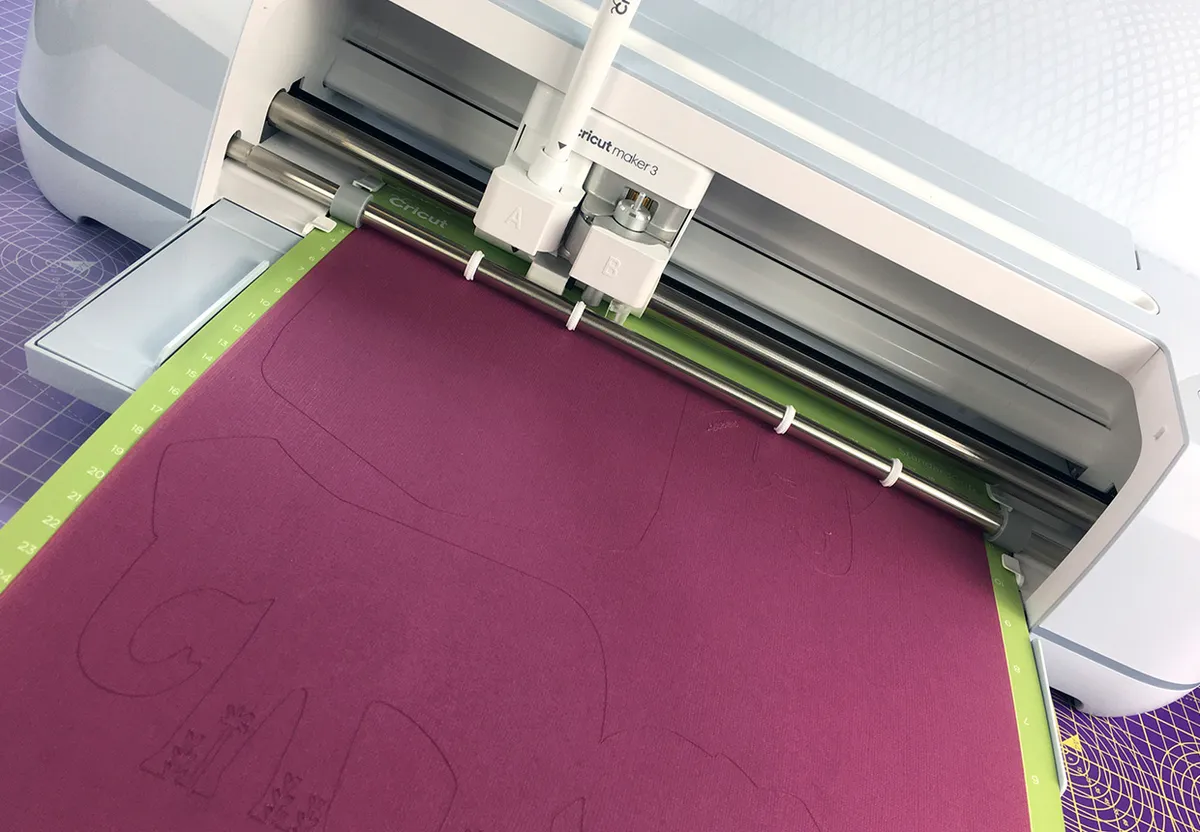
Using your Cricut Maker 3: Practicality
Once you’re in – the set-up process takes less than five minutes – the software is simple to use. The hardest part is choosing a design! If you pick a design made of multiple parts, the software (Cricut Design Space) will separate these parts and position them automatically on your mat.
I like this feature, as it helps minimise the wastage of precious vinyl. But if you don’t want your design split up, there’s an option to select ‘attach’ to keep everything together. I recommend the latter if you’re a newbie, as it eliminates ‘fiddle time’.
Note: Cricut Design Space is the same for all the Cricut machines.
Buttons on the Cricut Maker 3
There are only four buttons on the machine itself; a power button, load/unload, start, and pause. But the majority of the time you’ll be looking at your computer.
Once you’ve instructed the machine to ‘make it’ via the software, all that’s left is to load your material and hit start. All the instructions pop up on the screen, so it’s very difficult to go wrong.
Cricut Maker 3 optional extras
Cricut has a healthy selection of accessories and optional extras for all of their machines. A lot are consumables, like different types of vinyl and card, but there is also a wide selection of different accessories to help you make the most of your machine.
Smart vinyl
As mentioned above, the Cricut Maker 3 is compatible with Smart Vinyl, which eliminates the need for an adhesive mat. If you’ve read my other reviews on the various digital cutting machines, you’ll know that I have major gripes with these adhesive mats. They lose their stick too quickly, and within a month (sometimes less if like me, you use your machine a lot), you’ll resort to ‘bodging it’ by various means, before begrudgingly buying a new one anyway.
So, while I welcome Smart Material compatibility, I am cautious that – for the moment at least – you’re tied into the more expensive, Cricut-branded smart materials. But it’s a step in the right direction – yes, the mats deteriorate quickly, but Cricut is finding a way around this problem. You have to give them credit for that.
Of course, the Maker 3 is still compatible with the old adhesive mats as well, so you can still use your off-brand materials. You’ll just need to keep replacing the mats.
Blades
Sadly, there is only the standard fine-point blade included in the box, so you’ll almost certainly want to purchase extra blades, especially if you’re cutting more than cardstock, vinyl, or iron-on.
There’s a rotary blade, which allows you to cut fabric (without using a fabric stabiliser like the Cricut Explore), as well as various tools for cutting, engraving, scoring, debossing, and foiling. There are currently 12 additional tips that expand the functionality of the Cricut Maker 3.
Our verdict: Should you buy a Cricut Maker 3?
As a versatile machine that can cut a wide variety of materials, the Cricut Maker 3 is a great asset to any craft space and is hands down the best machine in the Cricut family.
Holly Spanner
Ultimately, whether or not you should buy one boils down to your crafting preferences and interests. If you prefer traditional, offline crafts (i.e., manual crafting without having to open a laptop), then you probably won’t get on with any digital cutting machine.
If you’re looking to upgrade from a previous model or a different brand, then you’ll already know what you’re doing – but now you can go faster and cut more materials. So as an upgrade from a Cricut Joy or Cricut Explore – yes, absolutely!
As a first foray into the world of digital crafting? If you can afford it.
If you’re an infrequent user, then the Cricut Explore 3 is a better option (and £100 cheaper), especially if you’re only going to be cutting things like paper, card, and vinyl.
If you do buy a Cricut Maker 3, patience is key. Look out for bundles, especially around popular sale times (January, Amazon Prime Day, Black Friday etc), as you can often find the Maker bundled with rolls of vinyl, tools, and other goodies, saving you precious pounds.
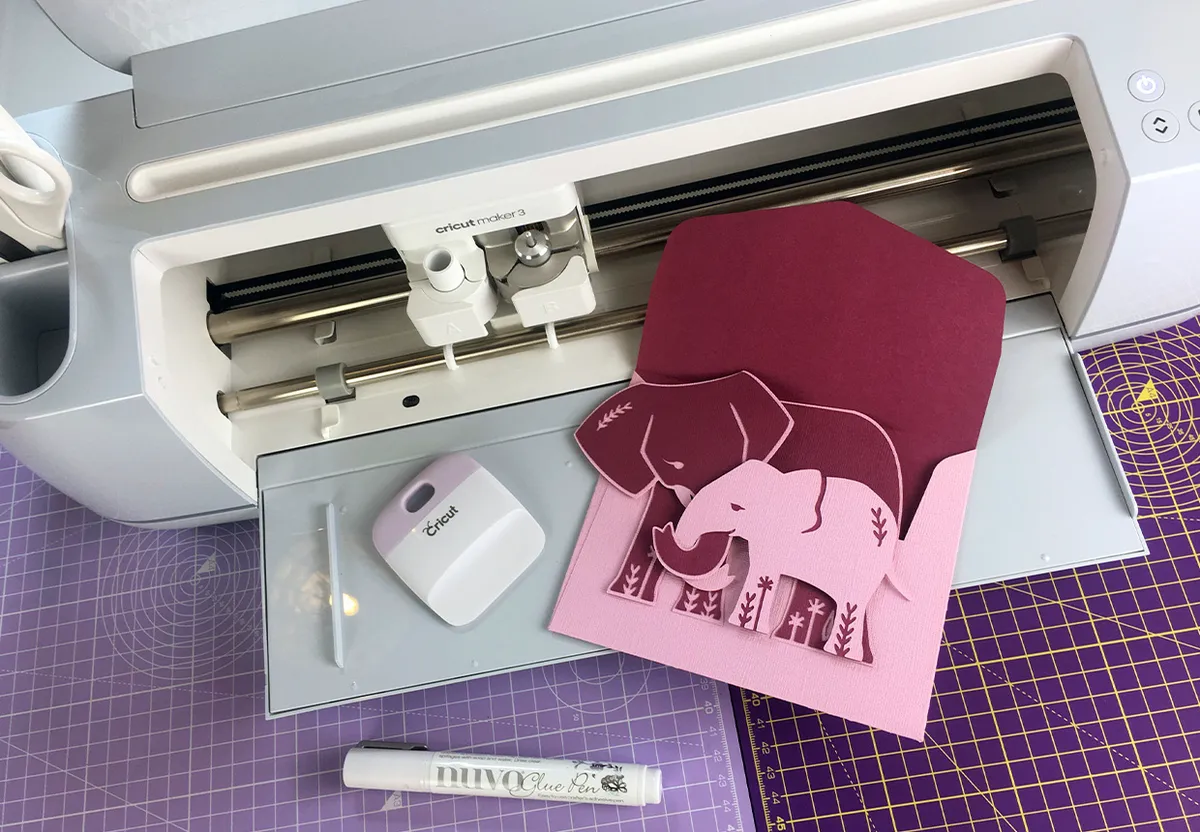
As a versatile machine that can cut a wide variety of materials, the Cricut Maker 3 is a great asset to any craft space and is hands down the best machine in the Cricut family.
However, if you’re even a little curious – and can afford it – then you’ll be pleasantly surprised, and once you get into it, you’ll want to use it for absolutely everything (seriously).
It’s also important to consider your budget and the types of projects you want to create. If you’re only after a machine that will make small stickers and decals, for example, the Cricut Joy is a more affordable and portable option (the materials are cheaper, too).
The Cricut Maker 3 is a premium product at a competitive price
The Cricut Maker 3 is the premium digital cutting machine in the company’s (current) repertoire. Unlike the Brother ScanNCut, it’s not a standalone machine, so you will need to operate it via software or a mobile app. However, with an RRP of £399, it’s £200-£300 less than the SDX range of the ScanNCut, depending on where you’re looking.
The Cricut Maker 3 is a hugely versatile machine, and one which is easy to use, but like with most digital cutting machines, you’ll need to be computer literate.
There’s a strong community with Cricut machines, and I recommend joining Facebook groups for advice and inspiration – or just to be nosy and see what people are making!
By switching blades, you can create professional-looking projects made from wood, card, fabric, leather and more. But most of all, you’ll have fun.
Do you have a Cricut Maker 3? Share your opinion in the comments below!
Save £100 by opting for the Cricut Explore 3 instead
If you’re not going to be cutting exotic materials, and are more inclined towards crafting with vinyl, cardstock, or infusible ink sheets than you are with wood, fur, or genuine leather, then you might be pleasantly surprised with what the Cricut Explore 3 has to offer.
It works with the same software, and you still get the versatility of working with larger 12” sheets. However, without the heavy-duty elements of the Cricut Maker 3, it means there are savings to be had by opting for the mid-range machine instead. Read our Cricut Explore 3 review for our expert opinion on the minty marvel.
Where to buy the Cricut Maker 3
If you’ve made it to the end of this article, chances are you’re thinking seriously about investing in the Cricut Maker 3.
Here are a few deals we think you’ll like:
- Cricut – essentials materials bundle, £429
- Crafting Outlet – Platinum bundle with winter vinyl collection, £479.99
- Costco accessory bundle, £389
SQUIRREL_13086888


