Cricut Explore 3 product review
SQUIRREL_13086867
About this expert: Holly Spanner
Holly is a veteran paper engineer and creative designer. She can turn her hand to almost any craft, specialising in digital cutting, papercraft, illustration, and arts and crafts.
She has worked extensively across Immediate Media to create bespoke craft projects over the years and has been reviewing since 2009. If something doesn’t work – she’ll let you know.
Watch the Cricut Explore 3 demo
What is the Cricut Explore 3?
The Cricut Explore 3 is Cricut’s mid-level digital cutting machine. It’s designed for crafting and DIY projects and can cut over 100 different materials including cardstock, vinyl, bonded fabric, and infusible ink sheets.
The machine is controlled through a computer or mobile device and operates via Cricut Design Space, so you’ll also need a computer or mobile device to work it.
Within Design Space is a subscription option, called Cricut Access. This costs £7.49 per month and is essentially a huge library of over 50,000 images, fonts, and projects, which is constantly being added to.
Inside the machine is a housing unit: a clamp that holds your various tools. It’s mounted on rollers, and, depending on what tool you put into the housing, the machine can cut, score, draw, or add foil to a project.
It’s ideal for the everyday crafter, and there are certain improvements on the Cricut Explore Air 2 that makes this machine a good option if you’re looking to upgrade from the Cricut Joy. More on that below.
What does the Cricut Explore 3 do?
The Cricut Explore 3 cuts, draws, and scores. It can cut around 100 different materials, that’s twice the amount the Cricut Joy can.
As well as the more popular materials like cardstock, vinyl, iron-on materials, faux leather, and stencils, by switching blades it can also cut more exotic materials like fabric, cork, burlap, denim, Lycra, and velvet.
Here are the key features of the Cricut Explore 3:
- Can cut over 100 materials, including cardstock, paper, vinyl, iron-on, burlap, canvas, cotton, cork, denim (and lots more)
- Can cut materials up to 2mm thick
- Compatible with Smart Materials which negates the need for a cutting mat
- Cuts 2 x faster than the previous model, the Cricut Explore Air 2 (when using Smart Materials)
- Compatible with the Roll Holder, so you can cut materials up to 12 feet long
- Requires Design Space software, connected to the machine via Bluetooth or cable (your choice – cable is included), to work
- Works with iOS, Android, Windows, or Mac devices
- Six interchangeable tool heads (tips) allow greater versatility
- Docking slot for mobile devices, like an iPad or smartphone
- Multiple built-in storage compartments to organise tools and cutting tips
- Machine measures 24 x 24 x 61cm (9.4 x 9.4 x 24 inches)

How is the Cricut Explore 3 different from the Cricut Explore Air 2?
Can you still use your old kit?
The Explore 3 uses the same materials, same blades, accessories, and mats as the Explore Air 2. That means if you’re upgrading, most of your old kit will still work.
The only thing you might have that’s no longer compatible, are the old cartridges we used to use with the older Cricut machines (the Expression, Expression 2, and the original Cricut Cutter). These machines were designed as standalone machines, and the cartridges were essentially what Design Space is now. A collection of images and fonts sorted by a theme; plug them into your machine and you’re good to go – no computer needed.
While the Cricut Explore Air 2 had a slot on the left-hand side where you could plug in your cartridges (of which there are over 500!), this feature has been removed from the Explore 3, giving us a larger tool storage area instead.
Can you still use your old cartridges?
All is not lost however, you can still use your old cartridges, but you’ll need to plug them into your computer (not the Cricut machine) via a Cricut Cartridge Adaptor. From there you can import your images and fonts into Design Space. However, be aware that you can only import your cartridges once, and only to one account.
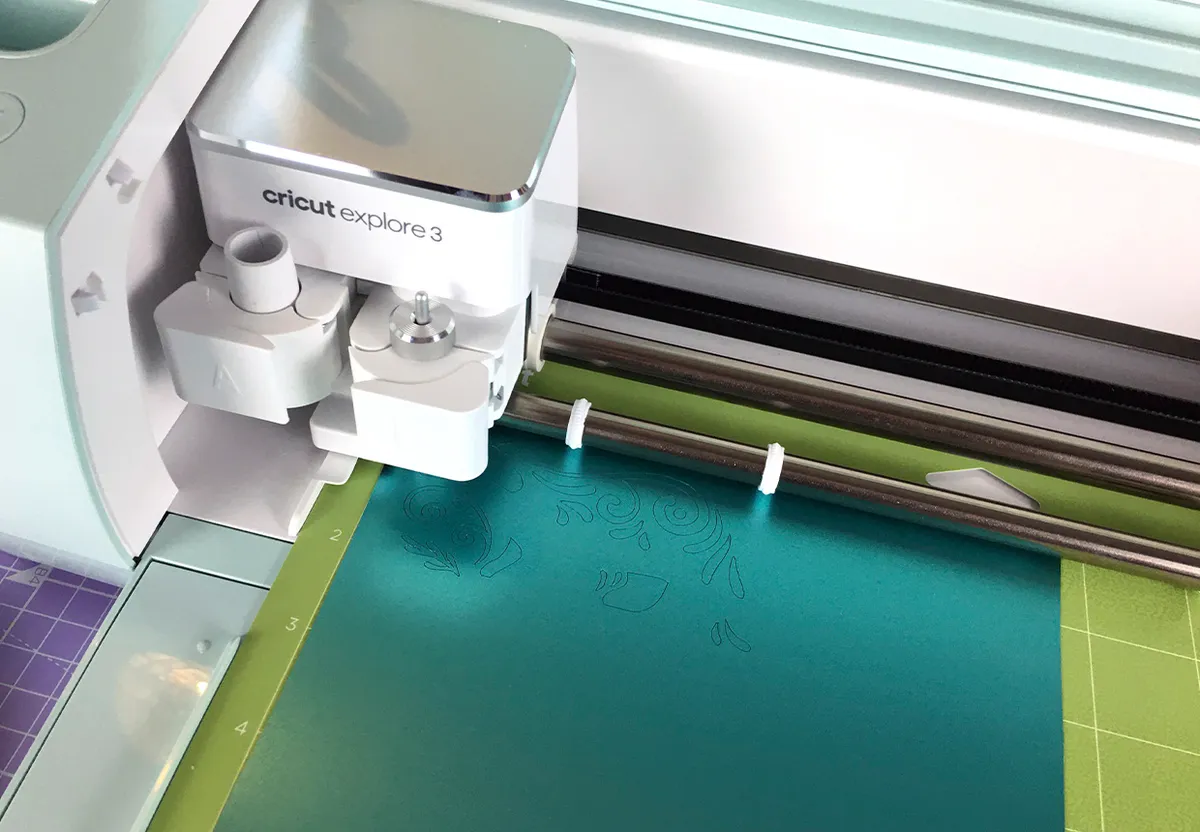
What is Smart Materials, and do I need it?
The main upgrade that the Explore 3 has over the Explore Air 2 is its compatibility with Smart Materials. And this opens up a range of related accessories, like the Roll Feeder – useful for making banners or advertisements designed to be seen from afar.
Right now, Smart Materials are still in their infancy and currently are limited to vinyl, iron-on, and various sticker-type materials. No doubt more are in development, but if you primarily use your Cricut for textiles or other materials, then you won’t get much benefit from this upgrade.
If you’re a paper crafter however or use vinyl, then you’ll get the most from this upgrade as it does away with the need for adhesive mats and you’re not limited by the size of the mat. Smart Materials are easy to use (and I especially like that there’s no risk of cutting through, and therefore damaging your adhesive mat).
The compatibility with Smart Materials means that the machine can also cut 2 x as fast as the Explore Air 2, but only when using Smart Materials. The speed of cutting remains the same when using other materials with the adhesive mat. It’s relatively quiet, too, which is nice.
Physical changes to the Cricut Explore 3
The other main - and perhaps most obvious - difference, is that the Explore 3 no longer has the physical material selection dial on the right-hand side. Advances to the Design Space Software has made the dial redundant, as the software will ask you what material you’re using when you select your design.
[ninja_tables id="408990"]
How much is the Cricut Explore 3?
The RRP for the Cricut Explore 3 is £299, while the RRP of the Explore Air 2 was £249. Presumably, the justification for the price hike is – aside from inflation – the faster cutting/drawing speed, and its compatibility with Smart Materials, which are, to be fair, a great invention – and one that I hope will continue to develop over time.
Is the Cricut Explore 3 good value for money?
All things considered – yes, the Cricut Explore 3 is good value for money. For the range of materials that it cuts, the simplicity of the software and the aesthetics of the machine itself, the Explore 3 compares favourably to both other brands on the market, as well as other machines in the Cricut line-up.
Now that the machine has been out a little while, you can often find it bundled with vinyl and accessories, saving you money off the RRP. These deals are best during the January sales, Amazon Prime day(s) and around Black Friday.
But if you’re not bothered about Smart Materials, then you might want to opt for the Explore Air 2 instead. It’s a fantastic machine that does everything the Explore 3 does, and there are considerable savings to be made by choosing the previous model.
Is the Cricut Explore 3 easy to use?
Yes, the Cricut Explore 3 is easy to use. Some people find there is a learning curve with the Design Space software, but in my opinion, the hardest part is choosing what to make.
If you opt for Cricut Access, you’ll find there is an enormous library of designs, both ‘official’ Cricut projects, and projects that have been designed by members of the community.
Thanks to the strong Cricut community, you’ll find this library is ever-expanding, and there’s a good support network via places like Facebook groups, should you need advice or inspiration.
Cricut Explore 3 optional extras
An adhesive mat
If you’re used to using digital cutting machines, one of the first things you’ll notice is that there is not an adhesive mat included in the box. So, if you’re planning on cutting anything other than the Cricut Smart Materials, you’ll need to get yourself an adhesive mat straight away. They come in packs of three (light grip, standard grip, and strong grip), and you can pick them up for around £22 - £25.
You’ll also need an adhesive mat if you envision yourself snipping into sheets of Smart Material, as the machine can only hold Smart Material 12” wide, and at least 6” long. By saving Smart Material scraps and sticking them onto an adhesive mat, you can avoid precious wastage.

Additional tool heads
If you want to expand the functionality of your machine, you’ll almost certainly want to look at the range of additional tool heads. There are currently six compatible tool heads for the Cricut Explore 3, and these range in price from around £10 to £55:
- Premium Fine-Point Blade, for use with paper, cardstock, poster board, vinyl, iron-on, and other thin to medium-weight materials
- Deep point blade, for thicker materials, such as magnets, chipboard, stamp material, thick cardstock, stiffened felt, foam sheets, cardboard, and some fabrics
- Bonded fabric blade, for bonded fabrics or fabrics with an iron-on backer
- Foil transfer tool, to add a foil effect to projects on a variety of materials
- Scoring stylus, to add score lines for cards and envelopes, boxes, and other 3D projects
- Roll Holder, to manage rolls of Smart Materials and keep them perfectly aligned during cutting
I’ve mentioned it before, but thanks to the Explore 3’s compatibility with Smart Materials, the machine is also compatible with the Roll Holder. This is a gadget that clips onto the front of the machine, allowing you to make really big banners, measuring as long as the material itself.
At the moment, the longest this can be is 12 feet. But, if you don’t want to shell out for a roll holder, the machine is able to cut long rolls of Smart Materials without one.
Keep in mind that the vinyl can get a bit unruly, so you’ll need to stay on top of it as it cuts (i.e., hold it really lightly and physically guide it as the machine cuts).
Our verdict: Should you buy a Cricut Explore 3?
If it’s your first time dipping your toe into the world of digital crafting, then the Explore 3 is a great place to start. Likewise, if you’re upgrading from the smaller Cricut Joy then it’s a solid investment.
If however, you’re upgrading from the Explore Air 2, because there’s not a huge amount of difference between the machines (unless you’re really keen on Smart Materials), then it might be better to look at the Cricut Maker 3 instead. It cuts three times as many materials as the Explore 3 but uses the same software and feels more like an upgrade.
The Cricut Explore 3 offers great versatility for the everyday crafter
The Cricut Explore 3 is a solid, mid-level digital cutting machine. It’s a fantastic upgrade to the Cricut Joy and will cut most materials that the everyday crafter will want, such as vinyl, cardstock, iron-on, and infusible ink sheets. With additional tips, the functionality of the machine is expanded, and you can cut through thicker materials, add score lines to cardstock, or add foil to a project.
It’s operated through Cricut Design Space, the same software that also powers the Joy and the Maker, and with a monthly subscription to Cricut Access, you’ll have access to thousands of projects.
It’s beginner friendly, as the software guides you through each step, but like anything computer-based, you’ll need a degree of computer literacy, or be prepared to face a learning curve.
It’s an ideal upgrade from the Cricut Joy, but users looking to upgrade from the Cricut Explore Air 2, would do better with the Cricut Maker 3.
A smaller machine with a smaller price
If you’re only going to be making small projects (no wider than 4.5”), then it’s a good idea to look at the Cricut Joy before deciding to splash the cash, as there are savings to be had by opting for this smaller machine.
It works with the same software as the Explore and the Maker and has a decent range of accessories, vinyl, and card-making products to satisfy your crafty desires (the consumables are cheaper, too).
If you can’t decide which to opt for, check out our Cricut Joy review for an in-depth look at the cutest digital cutting machine (currently) on the market.
Where to buy Cricut Explore 3
You can choose either the machine on its own, or alternatively purchase a Cricut explore 3 bundle, which is better value.

