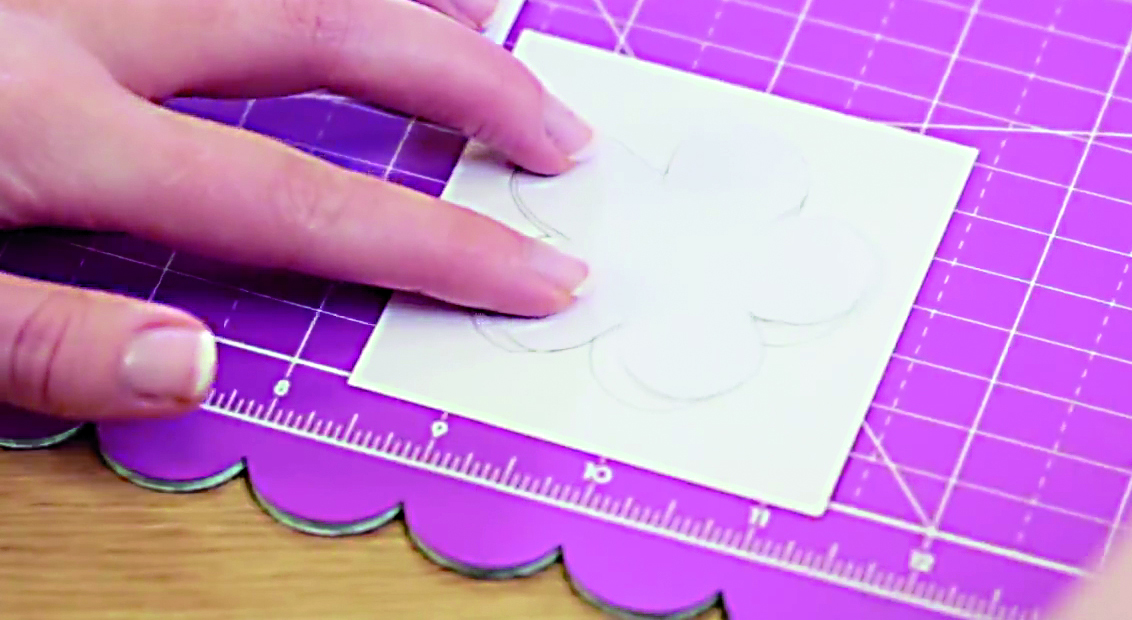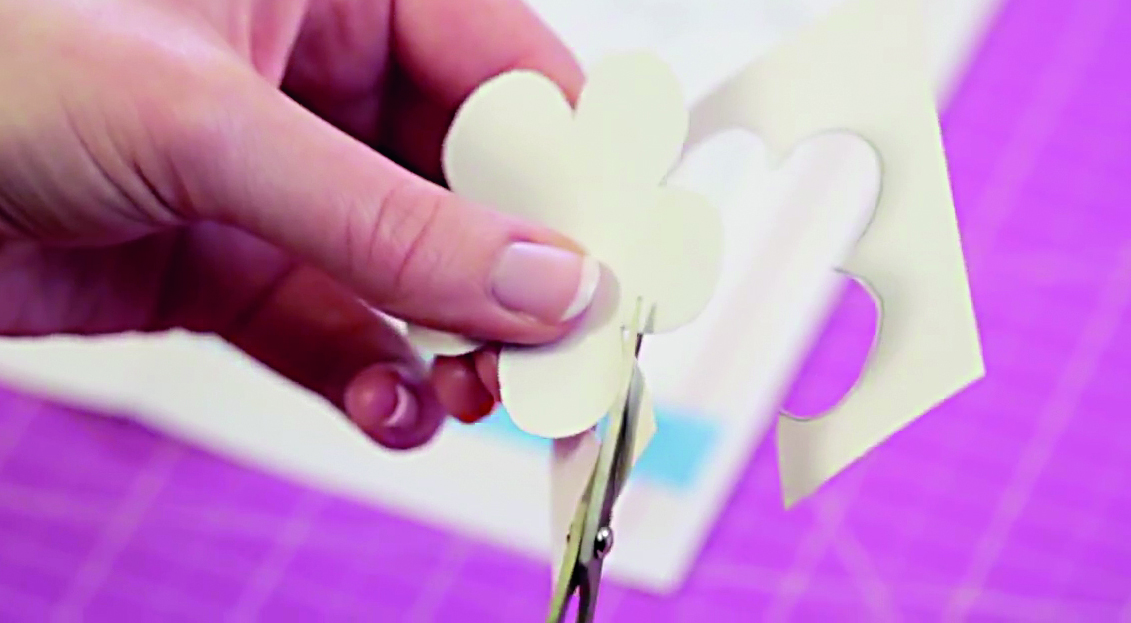Templates help you cut complicated designs from paper, ready to layer onto your card – this is a technique known as paper piecing. You’ll be amazed at what you can create with just a few simple templates!
See how it’s done in the step-by-step guide below. You don’t need any special equipment – just a computer printer or photocopier for reproducing the template, plus a pencil and sharp scissors or a craft knife. If you find a template shape that you’d like to use often, it’s worth printing or copying it onto card so it’ll last longer and keep its shape.
Remember to always draw around the template onto the back of the card or paper, so you don’t get any pencil marks on the front of your design.
Shopping List:
-
- Card or paper
- Template
- Pencil
- Scissors