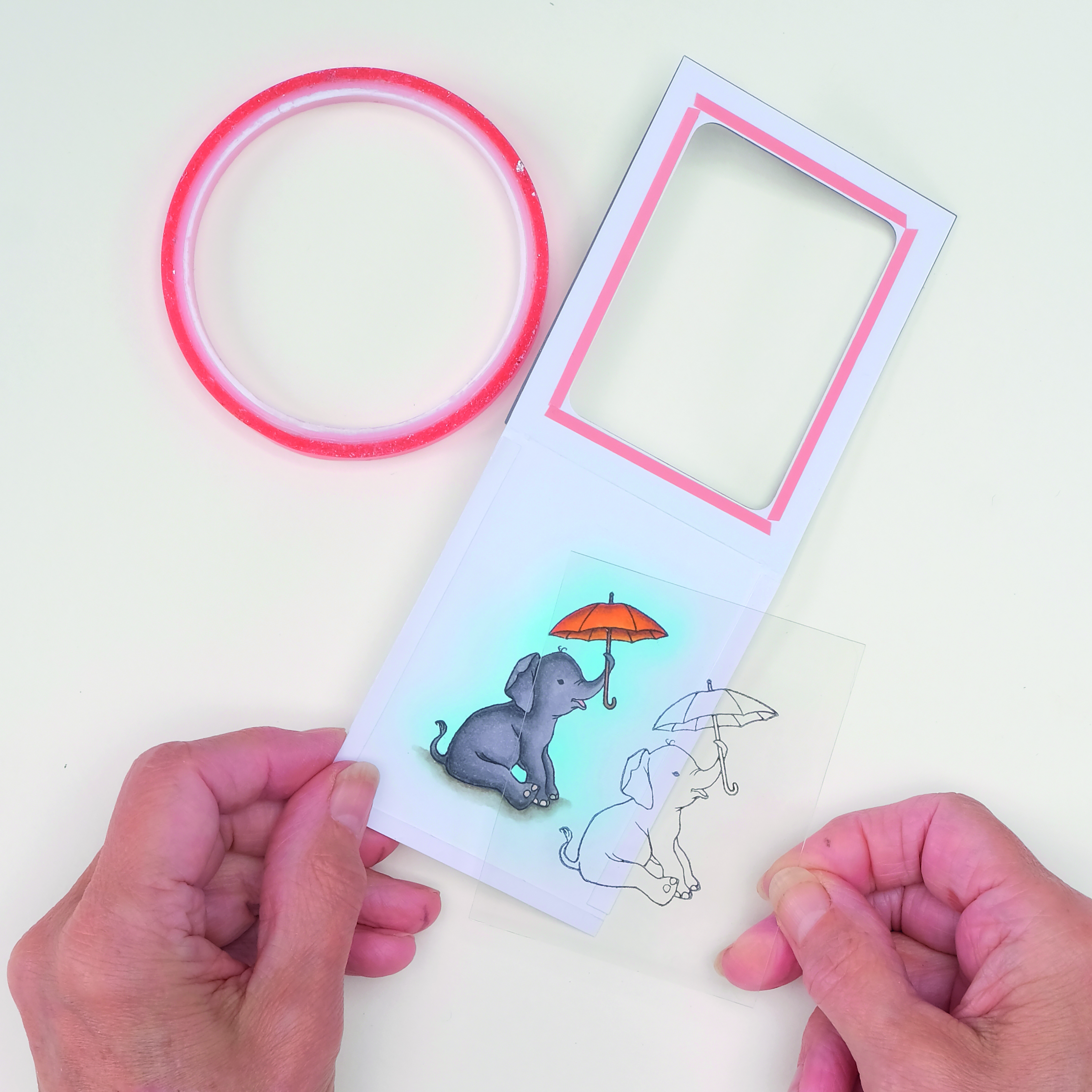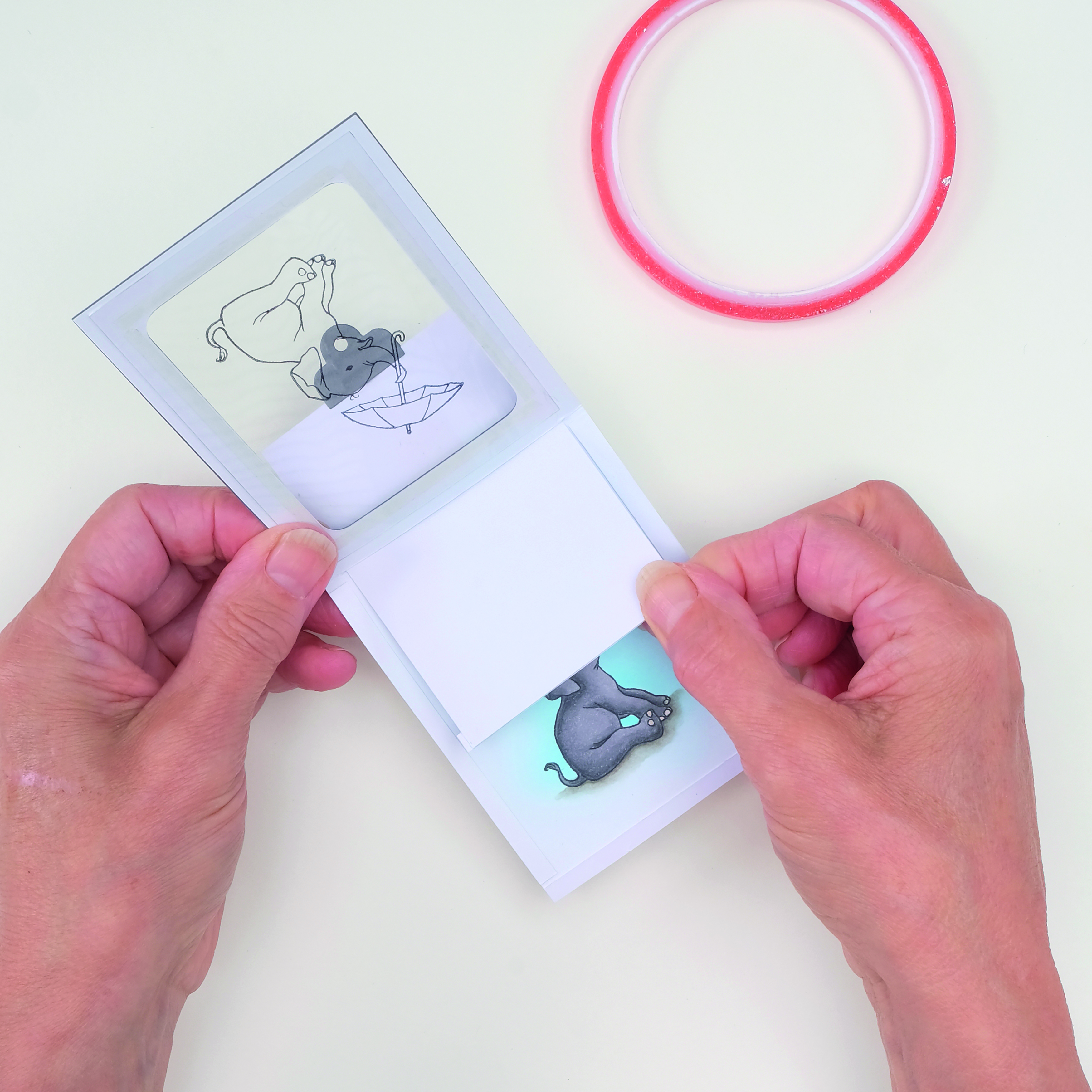A slider card is a great way of surprising your friends and family with a card that conceals a hidden message or image once pulled! The base card contains a concealed sliding mechanism that when pulled reveals the hidden scene behind.
Here, our designer has used the technique to 'colourise' stamped images, by first stamping the design on an acetate panel and then adding a coloured image behind which is revealed when the tab is pulled. You could add surprise sentiments behind the panel, or extra characters, too!
Check out out handy slider card video, which shows you how to create the sliding mechanism!
Follow the steps below to make this circular slider card.
You can then alter the instructions for your own base card designs!
Shopping list
- Die-cutting machine
- Stitched oval nesting dies
- Grey card
- Elephant stamp
- Patterned papers
- Acetate
- Black StazOn ink
- Alcohol markers
- Satin ribbon
- Adhesive pearls