It's safe to say that having a good printer is essential for the small business owner, and for crafters, makes things a lot easier.
It's important to determine your specific needs before purchasing a printer. Are you looking for a printer that can handle heavier cardstock, like 300gsm? Or do you need a printer specifically for greeting cards or other crafts?
Maybe you're looking for an all-rounder that can handle a variety of tasks. Whatever your needs, make sure to do your research and choose a printer that will meet your expectations.
What to look for in a craft printer
There are a few key factors to consider when you are choosing the printer that is right for you:
- Card weight - Firstly, consider the type of materials you intend to print on. If you plan to print on cardstock or photo paper, ensure the printer is compatible with your chosen media.
- Size - Next, think about the size of your prints and the available space in your workspace. Decide whether you need a printer capable of handling A4 or A3 paper sizes, and make sure it fits comfortably in your designated area.
- Ink - Ink usage is another crucial consideration. Determine whether you want the printer for tasks like hot foiling and assess the cost and longevity of the ink cartridges. Additionally, check if the printer supports off-brand ink substitutes to potentially save on costs.
- Extra features - Lastly, think about any additional features you might require, such as a built-in scanner or wireless connectivity, to meet your specific crafting needs.
Have questions about your printer? Jump to: Craft Printer FAQs.
Best printer for card making
Canon TS9550 Multifunction Printer
Best A3 printer for craft features

Key features
- Dimensions: 468 x 366 x 193 mm
- Weight: 9.7kg
- Connectivity: WiFi, USB, Ethernet
- Paper sizes: A3, A4, A5, B5, LTR, LGL, 20x25cm, 13x18cm, 10x15cm, 13x13cm, 8.9x8.9cm, 10x10cm, 17.5x25cm, 25x30cm, 30x30cm
- Ink cartridges: 5 Individual Ink Tanks (PGBK, BK, C, M, Y). ChromaLife100 inks
- RRP: £244.99
The Canon PIXMA TS9550 printer series is often hailed as 'the crafting printer', and it's easy to see why. It's a borderless printer, printing up to A3 in size, and it's also a scanner and copier.
This printer is compatible with 12" x 12" papers, which makes it hands down, the best printer for scrapbookers. It's Wi-Fi-enabled, but you can also print directly from memory cards (there's a slot in the front for memory cards) or from your smartphone and tablet.
I was impressed by the Canon PIXMA TS9550's print quality, especially considering its price. I tested it with 4 x 6 inch photos on Glossy II Photo Paper, and they came out vibrant and sharp.
It takes cardstock and photo paper up to 300gsm easily and even has built-in patterns for you to create your own patterned paper straight from the machine, and can print double-sided. While the high-quality setting produced the best results, it did take longer than the standard and fast settings.
Setting it up was a bit of a headache. The manual didn’t have an English section, so I relied on the QR code instructions. Connecting the printer to my phone via the Canon Print app was frustrating, and I couldn’t get it to work wirelessly with my laptop.
I ended up using a USB connection, which worked smoothly. Customer support later explained that my Wi-Fi strength was too low, and you need an 80% Wi-Fi strength to use the wireless features.
Despite the setup challenges, the printer is compact and fits well in both home and small office settings. Although this is an A3 printer, it only has the footprint of an A4 machine, so it's not going to overwhelm small spaces.
It takes five ink cartridges, two of which are black and it costs around £20 for a replacement pack of all five inks – which is not bad at all.
Overall, this is a great choice of printer and my number one printer choice for printing on cardstock.
Pros: Really great quality prints | Max paper size A3 | Compact and versatile | Great value
Cons: Must have 80% Wi-Fi connection for wireless use
You can read our full review of the Canon PIXMA TS9550 here on Gathered.
SQUIRREL_13077617
Canon imagePROGRAF PRO-300
Best A3 printer for photos

Key features
- Dimensions: 639 x 379 x 200 mm
- Weight: 14.4 kg
- Connectivity: WiFi, USB, Ethernet
- Paper sizes: A3, A4, A5, B5, LTR, LGL, 20x25cm, 13x18cm, 10x15cm, 13x13cm, 8.9x8.9cm, 10x10cm, 17.5x25cm, 25x30cm, 30x30cm
- Ink cartridges: LUCIA PRO Ink Tanks:PFI-300. MBK/ PBK/C/M/Y/PC/PM/GY/R/CO
- RRP: £699.99
I recently put the Canon imagePROGRAF PRO-300 to the test, and while it doesn't print on 12" x 12" paper like the TS9950, it’s an excellent choice for those who prioritise high-quality photo printing.
I was particularly impressed with how it handled classic paintings on A3 Canon Premium Fine Art Rough Paper – the colours were deep and vibrant, and the texture gave the prints an almost lifelike quality. It felt like having a mini gallery at home.
When I switched to glossy photo paper, the results were equally impressive, with excellent contrast and clarity that really brought my photos to life.
While the Canon imagePROGRAF PRO-300 is versatile in handling different media types, its strength lies in photo printing rather than crafting.
Setting it up wirelessly took some patience – it required downloading the driver, which took about 15 minutes, and I needed admin access on my laptop. However, once I got past that hurdle, the printer performed flawlessly.
Though it’s not exactly portable due to its size and weight, the sleek design and user-friendly interface make it a great addition to any professional workspace.
Despite being on the pricier side, the exceptional print quality and reliability make the Canon imagePROGRAF PRO-300 a worthy investment for photographers and artists who need consistent, high-quality results. It’s definitely a long-term investment that pays off in quality and performance.
Pros: Professional quality prints | Max size A3+ | Prints on a variety of media types | Sleek and modern
Cons: Large and heavy compared with regular printers | Set-up was a bit time-consuming
You can read our full review of the Canon imagePROGRAF PRO-300 here on Gathered.
SQUIRREL_13103621
Best of the rest
We haven't tested these printers, but after conducting extensive research we think they'd be a good choice!
1. Epson EcoTank ET-2750 A4
Best eco-friendly printer
SQUIRREL_TEXT_13077616
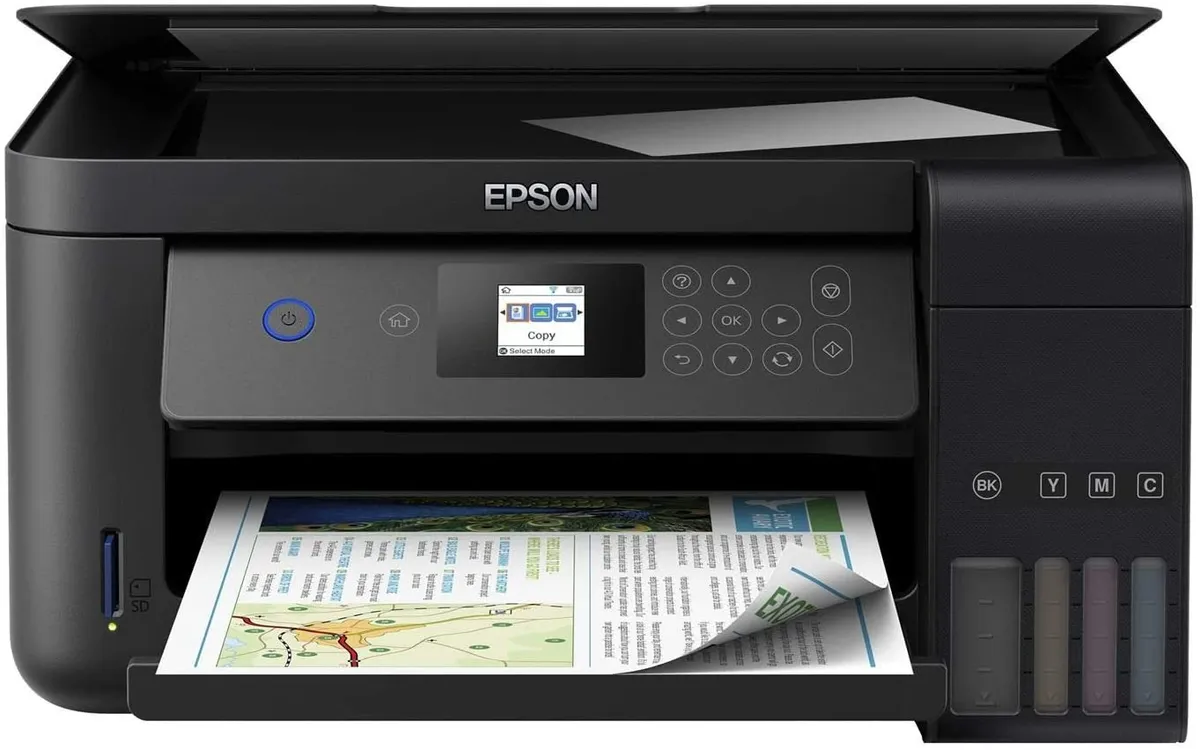
Specs at a glance:
- Print resolution: 5,760 x 1,440 DPI
- Print speed: 15 pages/min Colour (plain paper 75 g/m²)
- Paper size: A4
- Paper gsm: 300
- Connectivity: USB, WiFi, Wi-Fi Direct
- Weight: 5.5 kg
- Dimensions: 375 x 347 x 187 mm
- RRP: £349.99
Want to do your bit in helping to save the planet? The EcoTank from Epson does exactly what you might expect it to from the name. It uses ultra-high-capacity ink tanks to completely remove the need for cartridges and you can go up to three years without buying more ink.
This printer has an extremely low cost-per-page and produces 14,000 pages in black and 5,200 in colour with the included ink. The ink comes in bottles, and thanks to the front ink-level display, you can physically see when it’s finally due for a refill.
The pigment black and dye colour inks produce prints with crisp, clear text and vivid colours, so it's a really good option for crafters with a side hustle.
One reviewer even stated, 'I can set this to print many pages and then walk away, as I know they will all come out perfectly.'
And yes it prints on card, too – up to 300 g/m2.
Pros: Eco-friendly high-capacity ink tanks, low cost-per-page, prints on card up to 300gsm.
Cons: More expensive, although will save money in the long run.
SQUIRREL_13077616
2. Epson Workforce WF-7840 Printer
Best printer for A3+ printing
SQUIRREL_TEXT_13103988
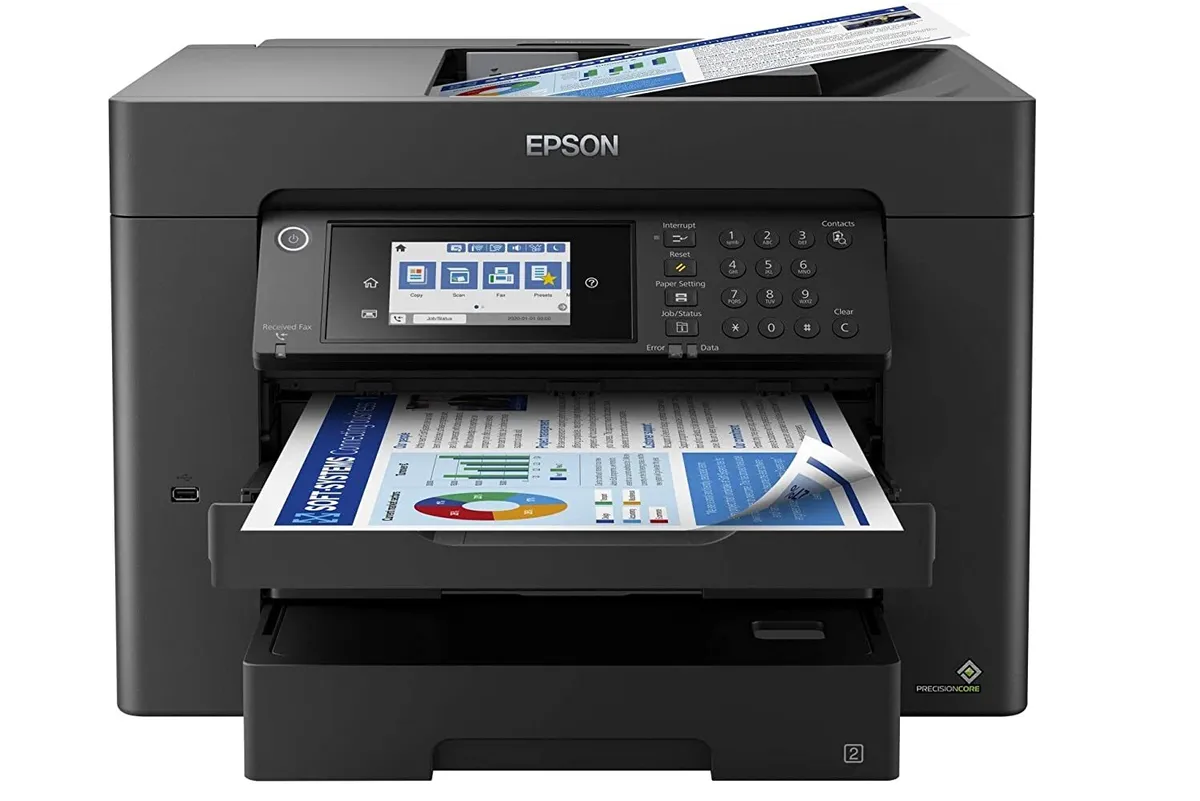
Specs at a glance:
- Print resolution: 4,800 x 2,400 DPI
- Print speed: 22 pages/min Colour (plain paper 75 g/m²
- Paper size: A3+
- Paper gsm: 255
- Connectivity: USB, WiFi, Wi-Fi Direct
- Weight: 20.6 kg
- Dimensions: 515 x 450 x 350 mm
- RRP: £299 / $199.99
The Epson Workforce WF-7840 is another all-in-one printer and is able to scan, copy, print and fax. It prints slightly larger than A3 if needed, which is brilliant for scrapbookers and the 10.9cm colour touchscreen is a nice feature that makes it more user-friendly.
It offers double-sided (duplex) printing, scanning and faxing all up to A3+, and its automatic document feeder can process up to 50 double-sided A3+ pages.
This printer is also compatible with individual inks which are 50% more efficient compared to tri-colour cartridges, and importantly, helps to keep costs down. It has three paper trays to accommodate a range of speciality papers, including photo paper and cardstock up to 255g/m2.
You can connect via a wired ethernet cable, but it also offers a wireless connection and is compatible with smartphones and tablets.
It takes Epson’s quick-drying Durabrite Ultra Ink, which is water, smudge and highlighter resistant, making it a good choice for using with digi-stamps or printable colouring pages.
Pros: Prints slightly larger than A3, 10.9cm touchscreen, double sided print compatible with individual inks.
Cons: Chunky footprint may not be suitable for some crafters.
SQUIRREL_13103988
3. Canon PIXMA Pro 200 Printer
Best printer for high-quality colour
SQUIRREL_TEXT_13077619

Specs at a glance:
- Print resolution: 4800 x 2400 dpi
- Print speed: Colour/PT-101: approx.1 m 30s
- Paper size: A3+
- Paper gsm: 380
- Connectivity: USB, WiFi, Wi-Fi Direct
- Weight: approx. 14.1kg
- Dimensions: 639 x 379 x 200 mm
- RRP: £459.99 / $599.99
Another in the Canon PIXMA range, the PIXMA Pro 200 is a great choice for photo enthusiasts, as it prints at professional photo lab quality.
Printing up to borderless A3 in size, it's the best printer for anyone wanting to sell art prints or batch-made greeting cards. It also has fine art and panorama options so you can focus on finding the perfect shot.
One reviewer says, 'The printer is high quality and was simple to learn how to use. I had no issues setting it up and printing my first greeting card.'
It stores up to 150 sheets in the tray but also has a manual feeder for cardstock up to an impressive 380g/m2 (0.6mm) making this a great choice for artists as well as crafters. It even has a third feed option – a multipurpose tray that can be used for printing directly onto discs, or even nail stickers!
Connectivity-wise, it has all the usual options of connecting via wired or wireless methods, as well as with smartphones and tablets.
It takes 8 ink cartridges (black, grey, light grey, cyan, photo cyan, magenta, photo magenta and yellow), making this a pricier option, but in terms of photo printing, this printer is top-of-the-range and worth the investment, especially if you’re selling your work.
Pros: Professional photo lab quality, borderless A3, 380gsm, third feed option, 8 ink cartridges.
Cons: Expensive!
SQUIRREL_13077619
4. Brother MFC-J4340DW
Best printer for compact all-in-one design
SQUIRREL_TEXT_13077612

Specs at a glance:
- Print resolution: Up to 1200 x 600 dpi
- Print speed: 10.5pm colour
- Paper size: A4
- Paper gsm: 220
- Connectivity: USB, WiFi, Wi-Fi Direct
- Weight: 8.8 kg
- Dimensions: 495 x 242 x 455 mm
- RRP: £226.80
The Brother MFC-J4340DW Printer is a relatively compact A4 printer, scanner, copier and fax machine all rolled into one.
It takes up to 150 sheets of paper in the main tray, but also has a manual feed for speciality papers and cardstock as well as a 20-sheet automatic document feeder.
You can also print directly from USBs, which is a brilliant feature for crafters (picture all those Create & Craft USBs stuffed full of digi papers).
This printer prints on cardstock up to 220g/m2 (grams per metre squared, which is another way to write GSM), as well as glossy paper and photo paper, and envelopes.
The box includes up to 1 year of ink, with enough ink in-box to print 1500 colour pages included with the machine. That's a lot of digital papers!
Pros: Compact design, comes with plenty of ink, print directly from USB.
Cons: Cardstock only up to 220gsm , A4.
SQUIRREL_13077612
5. Canon PIXMA iX6850 Printer
Best A3 printer for high-quality printing
SQUIRREL_TEXT_13077648

Specs at a glance:
- Print resolution: Up to 9600 x 2400 dpi
- Print speed: Approx. 10.4 ipm
- Paper size: A3+
- Paper gsm: 300
- Connectivity: WiFi, Wi-Fi Direct
- Weight: 8.1 kg
- Dimensions: 584 x 310 x 159 mm
- RRP: £179.99 / $285
Print up to A3 at an impressive 9600 x 2400 DPI print resolution with the Canon PIXMA iC6850. Like all the printers in this list, you can choose between wired ethernet connectivity or wireless printing from your computer, laptop, smartphone or tablet. It has a 150-sheet tray capacity and can support photo paper up to 300g/m2.
One thing to note is that this printer does not have an SD card or USB slot, so if you’re printing craft papers or templates from USBs, you’ll need to interface with a computer or laptop first. Also – if you want double-sided, or duplex printing you’ll need to do it manually as the machine doesn’t support automatic duplex printing.
That said, the print quality is excellent, and given it’s an A3 printer, it takes up a remarkably small footprint.
Pros: Very high print resolution, prints A3, compact footprint.
Cons: Doesn't support automatic duplex printing, no SD card slot.
SQUIRREL_13077648
Best printers for hot foiling
6. Brother HL-1212W Monochrome Laser Printer
Best budget-friendly printer
SQUIRREL_TEXT_13078434

Specs at a glance:
- Print resolution: Up to 2400 x 600 dpi
- Print speed: Less than 10 seconds
- Paper size: A4
- Paper gsm: 105
- Connectivity: USB, WiFi, Wi-Fi Direct
- Weight: 5.6 kg
- Dimensions: 415 x 303 x 324 mm
- RRP: £199
The Brother HL-1212W is a compact A4 monochrome (black and white) laser printer with wireless connectivity. It prints quietly so is ideal for the home office of 2025!
It takes one standard toner cartridge, black ink, that costs around £30 with a page yield of 1200 pages. But it’s important to remember you get a lot more printing from your laser printers than you do inkjets – so one cartridge goes a long way. Plus this bundle comes with 5 cartridges, so that should be up to 3 years worth of printing!
Pros: Prints quietly, up to 3 years worth of printing included in bundle, more compact.
Cons: Doesn't print in A3.
SQUIRREL_13078434
7. Xerox B235 Monochrome Laser Printer
Best printer for versatility
SQUIRREL_TEXT_13078455
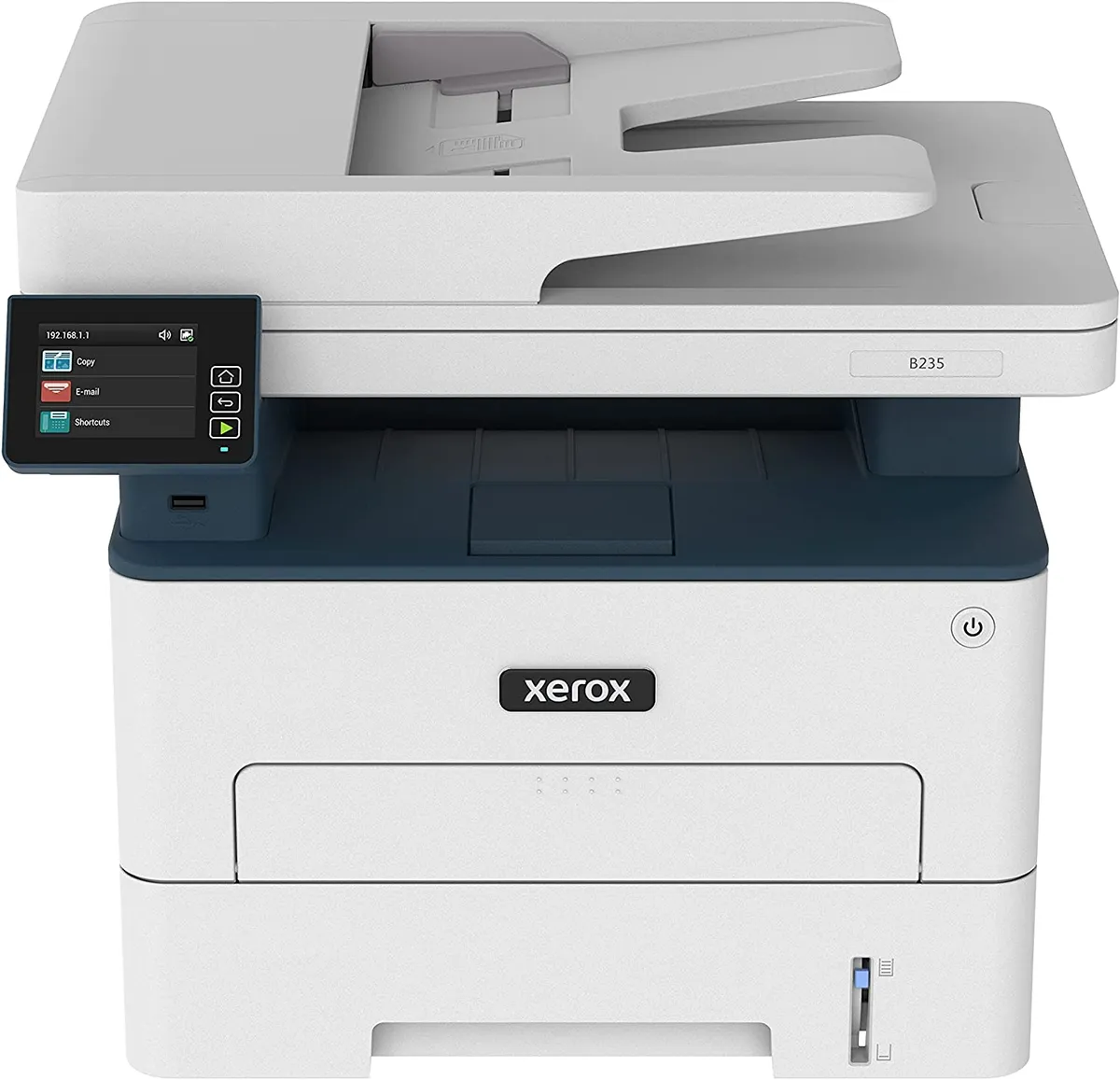
Specs at a glance:
- Print resolution: 600 x 600 dpi, 2400 Image Quality
- Print speed: Up to 34 B&W ppm A4
- Paper size: A4
- Paper gsm: 200gsm
- Connectivity: USB, WiFi, Wi-Fi Direct
- Weight: 10.0 kg
- Dimensions: 352 x 415 x 360 mm
- RRP: £229.23 / $329.99
Like we often say, to hoover something – when we really mean vacuum, it’s not unusual to hear someone say they’re going to Xerox something when we really mean to photocopy. Founded in 1906, Xerox has had well over a century to establish itself in our language. And so, included in the line-up for best printers for hot foiling, is the Xerox B235 multifunction printer.
If you want to do away with computers altogether and create hand-drawn hot foil projects, then all you need do is photocopy your creation with a laser copier like this one, and the copy will be ready to be foiled.
This black-and-white machine prints onto a variety of different media types, including plain paper, cardstock, transparency, envelopes, thick envelopes and more, so you can foil away without worry. And of course, it hooks up to your computer too, via ethernet or wireless if you do want to print out digital designs to use with your hot foil machine.
It also scans and faxes as well as all the usual functions you would come to expect from an established brand like Xerox (although it does not offer automatic double-sided scanning). It comes with a pre-installed starter cartridge with a yield of 1200 pages.
The Xerox B235 is the latest model of the discontinued B215 (which is also recommended if you can get your hands on it).
Pros: Trusted brand, can print on a variety of materials,
Cons: If you also want to be able to print in colour, it might be frustrating to need two machines.
SQUIRREL_13078455
8. HP LaserJet Pro MFP 4102fdw Black & White Wireless Printer
Best printer for security features
SQUIRREL_TEXT_13077645

Specs at a glance:
- Print resolution: 1200 x 1200 dpi
- Print speed: Up to 40 ppm (default)
- Paper size: A4
- Paper gsm: 120
- Connectivity: USB, WiFi, Wi-Fi Direct
- Weight: 12.6 kg
- Dimensions: 420 x 390 x 323 mm
- RRP: £294.30
The HP LaserJet Pro series has long been the go-to printer for use with hot foil machines. This model is a monochrome (black and white) printer that takes cardstock of up to 120g/m2 in Tray 1, so it’s a good option for use with hot foil systems.
However, this HP LaserJet Pro is specifically designed to work with genuine HP toner cartridges, which are expensive.
Pros: Fast print speeds and scanning, HP Wolf Security protects network.
Cons: Uses HP cartridges.
SQUIRREL_13077645
Something a little different
9. Canon Selphy Square QX10 Printer
Best printer for square photos
SQUIRREL_TEXT_13152002

Specs at a glance:
- Print size: 68mm x 68mm
- Connectivity: Bluetooth
- Weight: 450g
- Dimensions: 31 x 102 x 143 mm
- RRP: £149.99
Polaroid-style photos have been popular for years, and this trend shows no sign of slowing down. Great for scrapbooking, handmade cards or even decorating Uni accommodation, the Canon Selphy Square QX10 Printer also makes a lovely gift in itself.
Available in mint (pictured), pink, black or white, this palm-sized gadget connects wirelessly to your smartphone to print square 2.7" x 2.7" prints (68mm x 68mm), which last up to 100 years (although this hasn't been tested!).
It charges via USB and uses the Selphy Photo Layout App where you can also add stamps, filters, borders, text and overlays to your photos. It's worth checking the price of the different colours of this craft printer as you can often make big savings by choosing a different colour.
Pros: Includes cute Polaroid-style border, useful for on the go.
Cons: Heavier than other options on the market.
SQUIRREL_13152002
10. Brother VC-500W Wireless Design n Craft Printer
Best printer for colour printing without ink

Specs at a glance:
- Connectivity: WiFi
- Weight: 660g
- Dimensions: 113 x 116 x 96 mm
- RRP: £235
Take your craft projects to the next level with this super-portable Design n Craft colour label printer. The printer works with a free app where you can create and print your own unique designs all in full colour on glossy adhesive paper.
Choose from hundreds of icons, frames, filters, fonts and brilliant backgrounds in the free app, or print photos directly from your camera roll. With five different roll widths available, this little gadget is a really versatile product, ideal for card making, journaling, scrapbooking, home decor and, of course, organising all your crafty storage.
There’s no ink required as it uses Zero Ink (or ZINK) technology, where the ink is included within the rolls, so you can avoid having to buy and change ink cartridges.
The Brother Design n Craft Printer is a fun addition to your craft room and makes printing pocket-sized photos a piece of cake.
Pros: Print your own stickers in a variety of sizes, all without ink.
Cons: More pricy than other label printers.
- Buy the Brother VC-500W Wireless Design n Craft Printer from Amazon.
11. LaserPecker 1
Best mini engraver
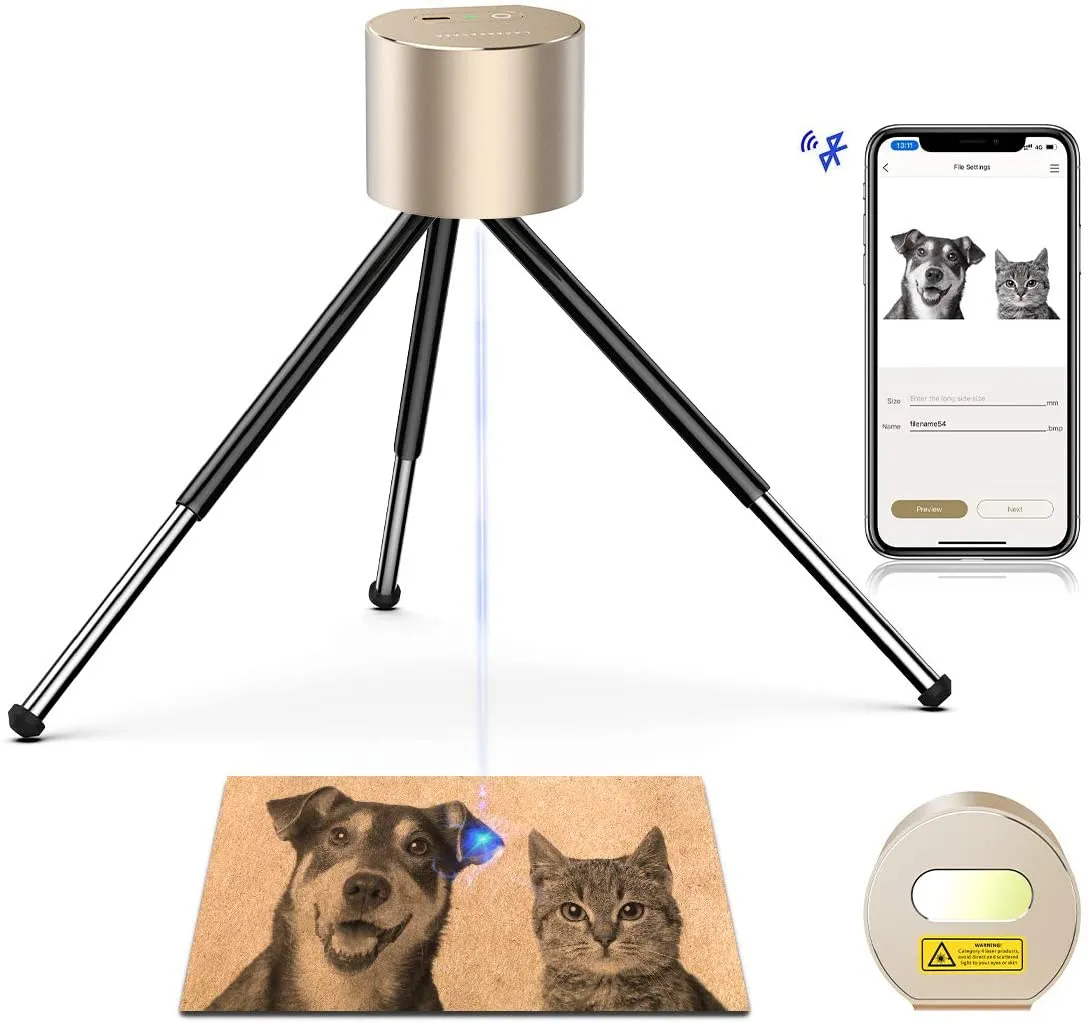
Specs at a glance:
- Connectivity: Bluetooth
- Weight: 190g
- Working area: 100 x 100 mm
- RRP: $239
Okay, okay, okay. So we know this isn't technically a printer but look how cool it is! This tiny gadget is the LaserPecker 1 and is essentially a mini engraver. It's operated via an app where you can upload a picture, type text, or a G-code file and engrave your design with a blue laser.
Due to the small work area, it can only work with sizes up to 3.9’’x 3.9’’, but this makes it ideal for craft projects and making decorations on items like wallets, notebooks, and phone cases. And if you're worried about safety, it comes with various safety features including goggles, a password lock, motion detection, laser indicator and overheat shutdown.
It has a 0.01mm accuracy so you can get super fine details, and it will engrave onto paper, card, leather, bamboo, wood, cork, plastic, cloth, felt, acrylic - even fruit peel!
Pros: Unique design, portable, engraves on any surface.
Cons: The price makes it a commitment, so only worth it for those who will definitely get use out of it.
- Buy the LaserPecker 1 from LaserPecker.
12. Polaroid Pocket Printer
Best printer for portability
SQUIRREL_TEXT_13152030
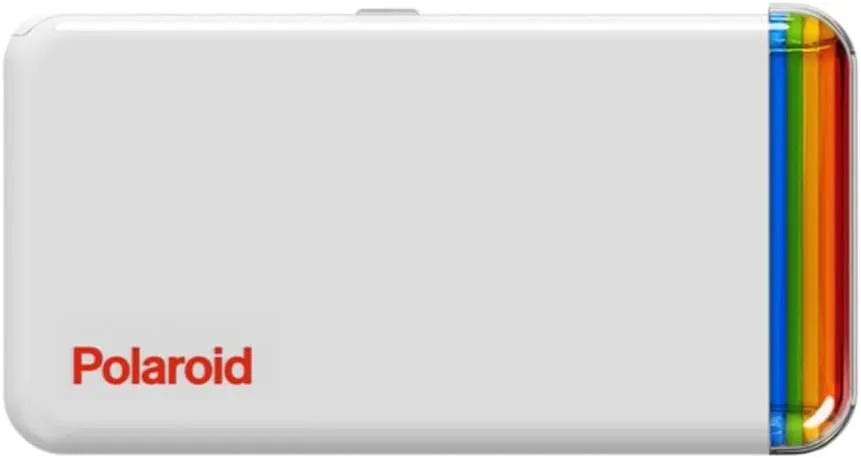
Specs at a glance:
- Connectivity: Bluetooth
- Weight: 255g
- Dimensions: 46 x 175 x 101 mm
- RRP: £89.99 / $99.99
The Polaroid Pocket Printer is a fun and easy way to print sticker photos directly from your smartphone. Simply choose which photo you would like to print, customise using stickers, frames, or filters, print, and stick!
A reviewer at Amazon particularly liked the sticker function, saying, 'The sticker paper is incredibly handy for printing photos of book covers onto and sticking in my review book. They come out bright and clear and the perfect size.'
For more like this, check out our roundup of the best printers for stickers.
Pros: Cute design, reasonable price, portable.
Cons: Doesn't include classic Polaroid border.
SQUIRREL_13152030
Everything you need to know about your printer: FAQs
How we picked the best printers for card making
Vibrant and sharp prints
We focused on printers that nail colour accuracy and deliver sharp images, making your cards pop with life.
Crafting versatility
We made sure to include printers that accommodate with different cardstock thicknesses and specialty papers, giving you creative freedom.
Budget-friendly
We handpicked printers that balance cost and quality, ensuring you get the most bang for your crafting buck.
User-friendly
We love printers that are a breeze to use, with friendly interfaces and wireless printing options for hassle-free card creation.
Compact and durable
Our top picks are not only sturdy and reliable but also cover a range of sizes - perfect for any crafting nook.
Can you print on card on a normal printer?
Not always! If your printer tray is underneath where the paper comes out, then the card will need to feed through the rollers, and the card will need to bend almost in half to get through the printer mechanism. This means that the printer rollers will need to grip onto the card firmly so that it doesn't slip. The excess pressure caused by the thicker weight card means that a lot of printers just can't do this.
To get around this, some printers have a second feed at the back. This is often just a flap that can be folded down, where you can manually feed the card through, one sheet at a time. Having this second feed at the back of the printer means the card does not need to bend in half to get around the rollers, and therefore can be gripped better by the printer mechanism.
Most printers can handle lightweight card up to around 125gsm, but if you want to print on thicker cardstock then you might want to consider looking at the best printer for cardstock.
Buy white card
SQUIRREL_TEXT_13104010

This A4 card is 220 gsm in weight, which is an ideal weight for going through your printer. It's sturdy enough to feel luxury, but not too thick that it can't get around the rollers. There are 50 sheets in the pack, and it's good value for money. There are over eight thousand reviews for this cardstock on Amazon, most being 4.5 or 5-star - check 'em out!
SQUIRREL_13104010
What to look for in a cardstock printer
A lot of print manufacturers will proudly tell you how fast their printers can print. And that's great if you need to print a lot and are up against the clock. But what is the best printer for cardstock? This is quite often overlooked in product descriptions and it can be frustrating to find that your brand-new printer will only print on 90gsm paper.
Speaking from the perspective of an artist and designer, most creatives are less interested in how many pages a printer can spew out in a minute and more interested in the quality of the print, and what type of card it can print on.
It may seem obvious, but the main thing you want to look for (aside from budget) is whether or not it can print on cardstock. If you do a lot of hand-drawn art that you want to scan in (and perhaps sell as prints for a side hustle), then you'll also want one that has a scanner.

Paper size
Next, you will want to think about the paper size. Are you happy with A4 or would you prefer something that can print 12x12" for scrapbooking? If it's the latter, then you will want an A3 printer. Not sure about paper sizes? Take a look at our standard card sizes article.
Tray capacity
If you know you have a big project involving a lot of printing (for example, wedding invitations), then you might want to think about tray capacity. How many sheets can the printer hold? It's not the end of the world if it's only got a small capacity, you'll just need to refill it more often.
Wireless capability
Technology has advanced a lot since the turn of the millennium, and printers are no different. Most now offer wireless connectivity and automatic software updates as well as computer-free printing via smartphone and USB connectivity. If you have a new mac without the USB ports or are planning to use it with a tablet or smartphone, then a wireless printer is the way to go (or you'll need to get a USB adaptor).
Print quality
Print quality and ink are a big one. 300dpi (dots per inch) at 2480 x 3508 pixels is the recommended print resolution for printing on A4, so you will want a printer that can handle this. If you're looking at A3 printers, then at 300dpi again (remember, it's dots per inch so you do not need to double this to 600dpi when printing at A3) you'll want a printer that can handle 3508 x 4961 pixels.
Ink, of course, is a consumable, so you'll likely get through many ink cartridges in the printer's lifetime. Some printers are only compatible with their own brand of ink, which makes replacing ink expensive (and let's face it - annoying), while others are compatible with cheaper off-brand substitutes that are just as good.
Printer for foiling
What type of printer do you need for foiling? If you're looking at using your printer for use with hot foiling systems, then you'll want a different printer altogether - a monochrome laserjet.
As you're foiling your designs, you'll be covering up the ink with foil. So, although you can get colour laserjet printers, I do not recommend them for hot foiling. It's much more economical to go for a good monochrome (black and white) laserjet printer that prints onto card.
You can not use inkjet printers for foiling, as the ink on your printed page needs to react to the heat of passing through your foiling machine.
The ink in inkjet printers is not heat-reactive, so you'll need one that uses laser printer ink for the foil to stick to. This is why the paper from laserjet printers feels nice and warm when it comes out of the machine!
Why trust Gathered?
Here at Gathered, we understand the importance of finding the perfect tools for your crafting projects. That's why you can trust our recommendations, especially when it comes to printers for card making.
Our regular contributor, Holly Spanner, is not only an artist and illustrator but also has extensive experience working with reputable organizations like the RSPB, English Heritage, Disney, Pilot, and Brother. Her contributions to BBC Good Food magazine, Home Style magazine, and Papercraft inspirations magazine showcase her expertise in the field.
Furthermore, Holly's passion for photography and sustained interest in antiques give her a unique perspective on the tools and equipment that fellow crafters seek. So when it comes to choosing the best printer for your card making needs, trust Holly and the Gathered team to provide you with reliable, informed, and insightful advice.
Choosing the best printer for your crafting
When choosing a printer it's best to think about what you will be using it for most of the time. That way you'll get the most bang for your buck!
Elevate your card making skills
Investing in a Cricut machine is a great way to make your cards look professional! Check out our expert guide for all the info and top tips!

Read more:
- Print, peel and stick: The best sticker printer in 2025
- I tried these drawing tablets for beginners and they made me fall in love with art all over again
- Find monthly inspiration with the best craft subscription boxes for adults in 2025
- Do craft lights make a difference? I tested the best craft lights on the market to find out

