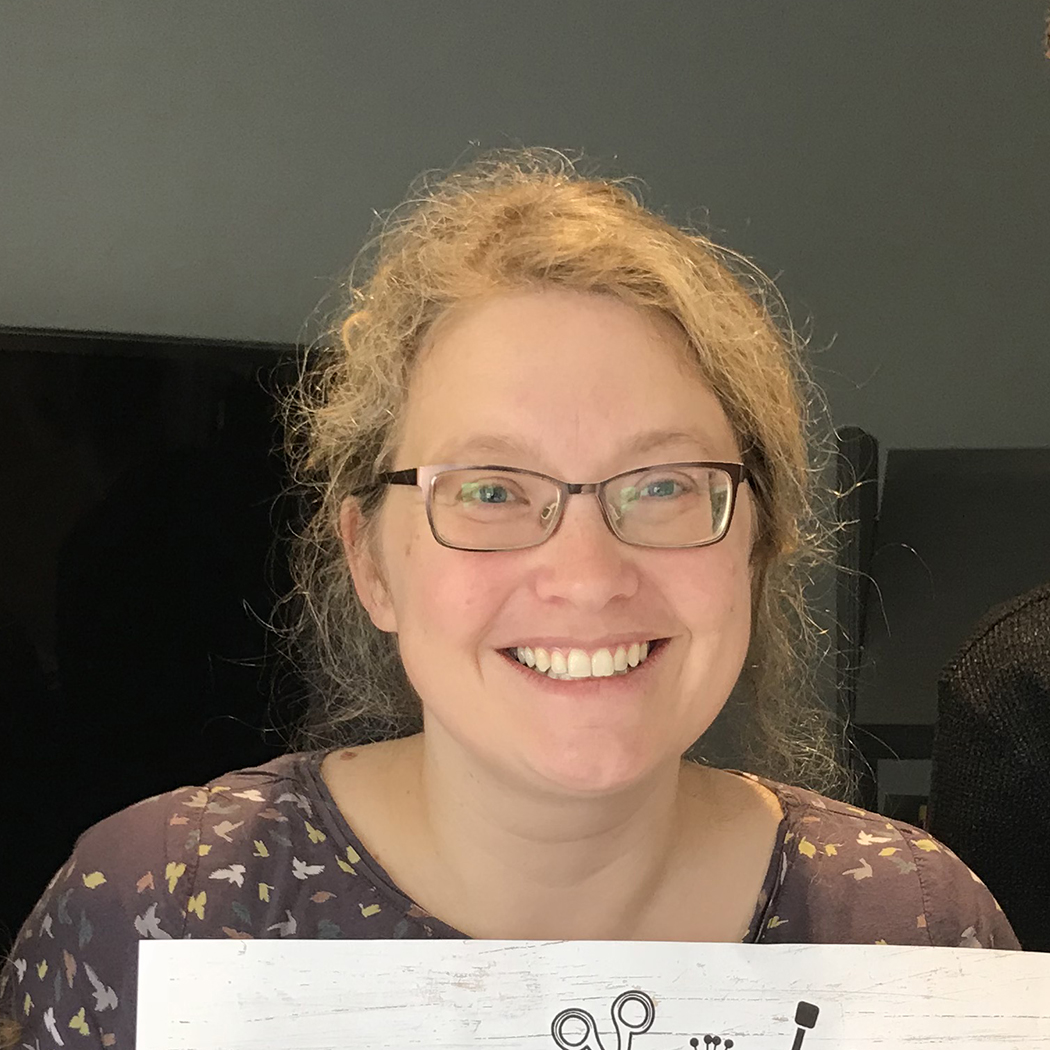A cutting machine for crafts is a very useful gadget if you are interested in card making. What's more, it provides the only real way to make use of the metal dies and plastic embossing folders that come with so many card making magazines.
We've found the best die cutting machines to buy for your craft station.
What are the types of die cutting machine?
When choosing a die cutting machine, you'll need to decide whether to go for a manual or an electric model.
While manual ones are usually more affordable, the cost of buying additional dies can add up over time, while digital machines can adapt existing designs and download new ones.
As some people prefer to work with their hands when crafting, it's worth considering how you want to use your paper cutting gadget before you decide on a specific model.
If you're ready to invest and you're searching for the best die cutting machines, take a look at our favourites below. Scroll down for individual reviews.
- What does a die cutting machine do?
- Best manual die cutting machines
- Best electric die cutting machines
- Which is the best die cutting machine?
- About our expert
Edited on 02 January 2025 to ensure pricing and product availability are up to date.
7 of the best die cutting machines
Best manual die cutting machines
Manual die cutting machines tend to be cheaper and typically have a handle that is turned to feed the cutting plates through the machine.
The following are all ones we have tested in our offices, and the ones we use in our everyday crafting.
Spellbinders Platinum
Best for mass producing
SQUIRREL_TEXT_13087165

Key features:
- VersaCut™ technology
- Spellbinder Contour™ Steel Rule Dies with these machines lets you cut up to six layers in a single pass
- Cuts thicker materials like cork or felt
- Comes in both A4 and 6 inch-wide cutting plate version (Platinum 6)
- Manual
- Built-in carry handle
- 30 x 20 x 20cm
The Platinum is a sophisticated and high-spec die cutting machine, with a wonderfully smooth cutting action.
The machine in our office certainly saw a lot of use and after several years was still cutting beautifully, even after the plates were so battered they were practically opaque!
Both size options have sides that fold down when in use, then up into the body of the machine for easy storage and transport. The built-in carry handle at the top makes it look a bit like a suitcase when it's folded.
This machine is a good choice if you are mass producing or looking to work with other materials beyond card.
Pros: Capable of cutting up to 6 layers, ideal for mass producing, sides fold up and handle for easy transportation.
Cons: Quite expensive for a manual machine, if only intended for occasional use you may not get your money's worth, manual arm could get tiring.
SQUIRREL_13087165
What does a die cutting machine do?
A die cutting machine is a crafting gadget, which uses a cutting tool called a die to create shapes in paper and card.
If you are a beginner crafter or very new to card making and want to understand what these machines are and what they can do, check out our full article: What is a die cutting machine?
Gemini Mini
Best for beginners
SQUIRREL_TEXT_13087164

Key features:
- Cutting plates and embossing folders up to 3 inches wide
- Costs under £30
- Manual
- Small, light, portable
- Comes with a plastic shim and cutting folder, so you can get crafting right away
Gemini's core machines are electric, but the manual mini is one of the best die cutting machines to buy if you're starting out in papercraft.
It will work fine for lots of small decorative dies, including many that you get with card making magazines, but the aperture is too small to work with A5 embossing folders, and you certainly won't be able to get a card blank through this machine.
We recommend this for card makers taking their first steps into the hobby, or for kids who like cardmaking as it's small, light, portable and easy to use. But don't expect it to do too much.
It will barely take up any space on your craft desk, however, so could be good to keep on hand for cutting quick flourishes and it is adorably dinky to have on display!
Pros: Cheap, portable, good for small cards, ideal for children or beginners, small enough to put on display.
Cons: Not ideal for large projects or lots of cutting as the manual arm could tire you out.
SQUIRREL_13087164
Sizzix Big Shot
Best for build quality
SQUIRREL_TEXT_13079407

Key features:
- A4 or A5 models
- Manual
- Cutting sandwich layers are connected
- 3-year warranty
- 42.2 x 29.5 x 23.1cm
So many card makers swear by their Big Shot machine! The A4 Big Shot Plus retains its great build quality, and one of the features that made a firm favourite among crafters is that.
Aside from its super sturdy build quality, the cutting sandwich layers are all tabbed together like a book, so you can't lose different plates.
The instructions for which ones you need are printed on the back plate, and you fold in the ones you need for your particular cutting sandwich.
While the unused plates can be a bit awkward as they flap around during operation, this ingenious feature has won the hearts of many crafters.
This weighty and robust machine comes with a 3-year warranty and a large footprint, making it suitable for a dedicated craft desk. There's also a handy storage caddy available for extra organisation.
Pros: Cutting plates are tabbed together to prevent losing any, durable, 3-year warranty.
Cons: Manual so may require some elbow grease, heavy machine so may require a permanent home on the desk, taking up space.
SQUIRREL_13079407
Sizzix Big Shot Foldaway
Best for portability

Key features:
- Folds away for easy storage and portability
- Lightweight
- A5 cutting width
- Manual
- In-built storage area for dies and craft accessories
- 34.9 x 33 x 20.3cm
The Big Shot foldaway has the same A5 cutting width as the regular Big Shot – and you can use the plates from each in both machines – but the foldaway comes with separate plates, not tabbed together in the way detailed in the review above.
This makes them smaller and easier to store, like the foldaway itself. It is much lighter than the regular Big Shot and designed for people who want to to make the most of a smaller craft space or perhaps take their machines out and about with them.
The foldaway also has a little inbuilt storage area inside the fold-out platforms – plenty of space to store a collection of small dies or some go-to washi tape to secure dies in place when using the machine. It's a very elegant option for the mid-level crafter.
Pros: Easy to move and store if you don't have a bespoke craft area for a machine to live, in-built storage area, A5 cutting width.
Cons: Manual machines require more effort, the A5 cutting width may not be large enough for some crafters.
Buy now from Craftelier.
Best electric die cutting machines
Electric die cutting machines are where it's at if you have any hand mobility or strength issues – or if you simply feel like letting a machine do the work for you!
It's also much harder to break an electric die cutting machine through user error as you can't force incorrectly assembled cutting sandwiches through the metal rollers, as you can with the manual ones.
Crafter's Companion Gemini
Best for speed
SQUIRREL_TEXT_13082766

Key features:
- Cuts a range of materials, including card, paper, and eight layers of fabric
- Includes a foldaway media stand and three USB ports
- Features a 9" optical sensor that recognises any size cutting plate and automatically starts the motor
- Easy to move with glide-function feet
- Pause, reverse, and resume functions
- Includes two white cutting plates, metal, plastic, and magnetic shims, and a rubber embossing mat
- 37 x 19.5 x 16 cm
The Gemini II Electronic Die Cutting and Embossing Machine is the latest in the Gemini family, upgrading the pervious Gemini model. It offers enhanced speed and quieter operation, cutting intricate designs for various projects in just seconds.
Organize your tools with built-in storage and enjoy 21% faster cutting, quieter performance, and convenient features like a media stand and USB ports.
Pros: Pause, reverse, and resume functions are handy, faster and quieter than previous model, packed full of handy features.
Cons: On the pricier side of the spectrum.
SQUIRREL_13082766
Crafter's Companion Gemini Junior
Best for card making
SQUIRREL_TEXT_13087160

Key features:
- 6 x 8.9 inch platform for cutting A5 card
- Compatible with other Crafter's Companion dies
- Hot foil press system designed to operate with this model
- 37.9 x 25.5 x 21 cm
The Junior is a more compact and lower-priced version of the Gemini original. It can handle craft metals, thick cardstock and will cut up to six pieces of fabric in a single pass.
Designed for card markers, Crafter's Companion's hot foil press system is designed to operate with the Junior rather than the original Gemini.
Unless you are looking to cut thicker materials or need the larger cutting area, this is the machine we would recommend you buy of the two. Why spend the extra money when you can get the same excellent quality at a lower price?
As well as the standard white and purple, the Gemini Junior also comes in a rose gold version – we're in love!
Pros: Cheaper price point, ideal for card makers, rose gold colourway option.
Cons: Won't cut leather or balsa wood, crafters looking to cut larger projects will need to size up.
SQUIRREL_13087160
Sizzix Big Shot Express
Best for crafters with dexterity issues

Key features:
- Plates tabbed together to avoid losing any
- 37 x 22.5 x 43.5 cm
- Option to buy accessories such as storage caddy
- Carry handle
This machine is just like the manual Sizzix Big Shot, apart from the fact it has no handle to crank, as it's powered by an electric motor! And, if you don't like the unbalanced look of the motor on one side, you can always balance it out by purchasing the Big Shot storage caddy to sit on the opposite side.
The plates are the same tabbed option as the original Big Shot, and it's very straightforward to fold in and out the ones you need. Crafters will either love or hate this depending on preference, although it has never caused us a problem.
In our tests, the Big Shot Express was slightly louder on operation than the Gemini, although this is only a very marginal difference.
The Big Shot Express is one of the best die cutting machines for those who struggle with dexterity in their hands.
Pros: Connected plate design, optional accessories, best for those with dexterity issues.
Cons: We reckon that most crafters would get better value for money by sticking with the manual version, slightly louder than Gemini.
This machine has been discontinued, but can still be found second hand online.
More than a die cutting machine
Brother Scan N Cut
Best for versatility
SQUIRREL_TEXT_13113320

Key features:
- Digital cutting system
- Cuts up to 1.5mm thickness
- Switchable cutting blade allows you to emboss or decorate
- Draw own designs in Canvas Workspace or use pre-loaded designs
- Touch screen display
The Scan N Cut is not a die cutting machine at all – you don't need separate dies to cut shapes here, and therein lies the beauty of this machine. The cutting blade can cut any shape that you want!
Choose from an inbuilt selection of shapes stored in the machine, download designer patterns, or draw your own in Canvas Workspace to sync with the machine.
The Scan N Cut can cut up to 1.5mm thickness of material with the deep cutting blade, so you can cut super-thick cardstock, and thick material like denim, too.
Switch the cutting blade out for different tools and you can emboss detail, add rhinestones, add foiled details or use pens to draw and colour different patterns.
We find the touch screen display a really lovely extra feature to take the mystery out of operation. There's a wireless version, too, and the machine will automatically install updates so you will always have the most up to date version of the software without having to worry.
Serious crafters will be awed by the versatility and wide range of functions that this machine offers!
Pros: Plenty of freedom to experiment with a huge range of designs, enjoy various tools as well as cutting, touch screen display.
Cons: Best for serious crafters as it's a bit more expensive!
SQUIRREL_13113320
Cricut Explore 3
Best for all-round paper crafting
SQUIRREL_TEXT_13086867

Key features:
- Fast Cut mode for mass production
- Cuts a wide range of materials up to 2mm thickness
- Smart Selector material sector dial for easy material setup
- Lightweight yet high-quality design
- Supports smart materials for cuts up to 20 feet long
The Explore 3 is a slightly lower spec version of Cricut's Maker and won't work with thick fabrics, but is instead intended for cutting card and paper.
It still cuts vinyl and iron-on fabrics, but won't work with denim or leathers. So if you're a paper crafter looking for a better, less expensive option with a significant cost reduction on the Maker, look no further! We love this machine.
You can use the intuitive Design Space software to create your own shapes and designs, then sync this with the machine to cut out your patterns.
You can also swap out the cutting blade if you want to emboss a design, or even add a pen to the holder and have the machine write or draw for you. And it does this really quickly and quietly.
Pros: Cuts up to 12 x 24 inches for large projects, dual clamps allow simultaneous use of two different tools, convenient built-in storage for tools and accessories.
Cons: Unsuitable for delicate materials like tissue paper, scoring stylus must be purchased separately.
SQUIRREL_13086867
Cricut Maker
Best for expanding your skills
SQUIRREL_TEXT_13086888

Key features:
- Ideal for expanding tools and materials as your crafting skills grow
- Most powerful Cricut machine, capable of cutting materials up to 2.4mm thick with up to 4kg of force
The Cricut Maker is a crafting powerhouse, boasting extreme power and versatility. With the ability to cut materials up to 2.4mm thick and deliver up to 4kg of force, it's second only to the Cricut Venture in strength.
This machine is designed for crafters looking to expand their creative horizons, offering a rotary blade for fabric and delicate paper cutting, as well as a convenient groove for tablet or phone support.
The Maker's built-in storage ensures that your tools and accessories are always within reach, streamlining your crafting process.
The Maker is larger and heavier due to its impressive cutting power, so it's probably not the best choice for those without a dedicated crafting area.
Pros: Equipped with all functions of the Explore series and more, features a convenient groove for tablet or phone support, built-in storage for tools and accessories, and a must-have for dedicated crafters.
Cons: Additional tool purchases are required for specialized functions like engraving and perforating, expensive, heavier and larger.
SQUIRREL_13086888
Find more of the best paper cutting tools, trimmers and knives in our dedicated article, or check out our regularly updated papercraft section for other informative guides.
Which is the best die cutting machine?
There are a few key factors to consider when you are choosing the die cutting machine that is right for you:
Size
As well as the size of the machine (how much space have you got?), it's the size of the cutting plates that will really affect how you can use it in your crafting. Will you just be using the machine to cut small decorative shapes, or will you want the option to use large kinetic card blank dies?
If you want to use dies to make your own aperture cards, you need to consider the width of the cards you'll be making, too – the card will need to be opened out to run through the machine.
Quality
Cheaper machines usually work fine in the short term. They tend to have plastic rather than metal parts in their rollers. Ultimately these do break so you can end up with areas of the machine that won't cut dies, or sometimes that don't work at all.
If you anticipate being a long term card maker or are looking to make a high volume in a short amount of time, better to go for a machine with metal rollers that will last longer. This higher build quality will be reflected in the price tag.
Storage
This is where the size and weight of the machine is important! Typically a weighty machine uses quality metal parts, which make it easier and smoother to use as the machine keeps steady while the die cutting sandwich runs through it.
But if you are going to be carrying the machine around with you or lifting into a cupboard for storing, a foldaway machine, or a lighter version may be more practical for you.
Find out more about what you can do with your new tool with our guide on how to use a digital cutting machine.
About our expert
Hannah Bellis was the editor of Papercraft inspirations magazine for four years. She has extensive knowledge and experience of the papercraft market and different card making techniques.
Hannah has taught card making workshops at craft shows on behalf of Papercraft inspirations and has demonstrated hundreds of different card making techniques in video tutorials for the Papercraft TV YouTube channel.
'Die'-hard contenders
Our list features a range of the best die cutting machines for all intents and purposes, whether you're just getting into card-making, or looking to upgrade your setup with the latest cutting-edge tools.
We hope it's aided your decision so you can enhance your creative endeavours!
A cut above the rest
If you're a fan of the Cricut machines in our list, why not check out our review of the best Cricut machines on the market for more options?