How to make your own cross stitch pattern
There are plenty of cross stitch designs on the market, but sometimes you might want to make your own cross stitch pattern. It's exciting knowing you can stitch exactly what you want when you want!
Though you might think that designing your own cross stitch digitally is only for professionals, did you know there's another way you can make your own cross stitch using a program you probably already have on your computer? That’s right, there’s no need to splash out on expensive design software if you have Microsoft Excel to hand.
Say goodbye to spreadsheets and hello to a whole new world of cross stitch pattern making! If you don’t have Microsoft Excel you can also follow the same principle online using Google Sheets (you just need a free Google account).
Both methods require only a basic understanding of cross stitch, and we’ll talk you through the steps involved to design your own cross stitch pattern to start today.
How to make your own cross stitch pattern
Below you’ll find an easy-to-follow step-by-step guide to make your own cross stitch pattern. Then, just let your imagination run wild to create your own.
We’re going to use the desktop version of Microsoft Excel for this guide, but the same process can be used in Google Sheets, although be aware that some tools or visuals may differ. For this example, we’re going to show you how to make your own cross stitch pattern of a simple sailing ship.
Total time:
- 1 hr
- Depends on the size of your design
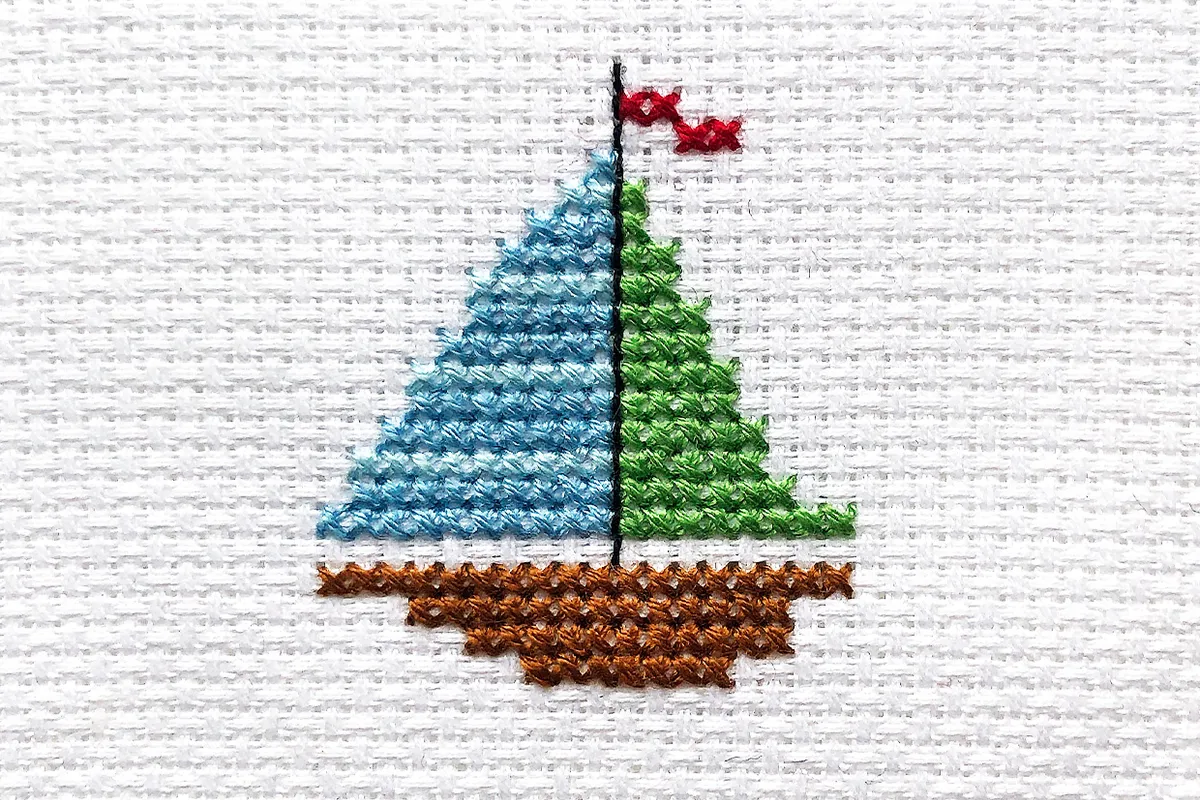
Step 1: Set up your worksheet
Open a new document sheet in Excel - you’ll want to change the rectangular cells into squares to look like a standard cross stitch chart. Each square will represent one stitch.
Click the box in the top left-most corner of the worksheet space (or use the keyboard shortcut Control+A). This selects all the rows and columns in the entire sheet.
With the sheet highlighted, hover your cursor between the numbers listed down the left side of the sheet until a double-ended arrow appears.
Click to grab hold of the sheet cells and adjust it until the cell size indicator shows 10 pixels.
Do the same for the width along the top row of letters. This adjusts the height and width of all cells in the sheet to 10 pixels square.


Quick cross stitch
Looking for a pattern that you can easily make in a weekend? Take a look at 10 of our favourite small cross stitch patterns.
Step 2: Add a grid
You may think there’s already one there on screen, but the grid of squares you’ve just created is really just for cell position purposes – you’ll need to add in another darker grid on top for it to stay viewable through the coloured squares of your design.
To do this, select your design area to highlight it, then go to ‘Borders’ and click ‘All Borders’ to add a black grid to your chart.

Step 3 Select your colours
We recommend using a thread shade card, or actual skeins or bobbins of your intended threads, to choose your combinations from.
In this example, we’re going to be using green, light and dark blue, brown and red.

Step 4: Start designing
To colour the squares, you simply need to select the ones you want to fill with a particular colour.
To start, select the squares to fill the hull of the ship as shown, then go to ‘Fill Colour’ and choose a suitable brown from the ‘More Colours’ menu wheel.
Don’t worry if you make a mistake – simply select your squares to delete and click ‘No Fill’ from within the ‘Fill Colour’ menu. Continue with the sails and flag at the top.
Remember to select only the areas you wish you fill with each individual colour.



Step 5: Add backstitch
If you wish, you can use the border tools to add an outline to your cross stitches or to add extra details, as we’ve done with the ship’s mast.
To do this, select the squares between your two sails and click the ‘Borders’ tool again to bring up the drop-down menu.
In this instance, you’ll want to select to make it thicker and more visible against the gridlines by selecting ‘More Borders’ at the bottom of the drop-down list and choosing the thickest Line Style option. Then, click on the relevant borderline under the ‘Border’ options – in this example, you’ll want to select the left border.


Step 6: Make a key
It’s a good idea to assign your chosen thread shades to the coloured squares you created – the best way to do this and remember what they are between stitching sessions is to create a key.
Add a square of each colour you used down the side of the chart grid, then type your thread shade next to it.

Step 7: Stitch
Give your creation a once-over to check for any mistakes or changes you’d like to make. It’s always good to give it a check, even if it’s a simple design – it’s much easier to make changes now before you start stitching.
Once you’re happy with it, it’s time to thread your needle, find the centre of your piece of fabric and start stitching!

Once you’ve mastered the basics, you can make your own cross stitch pattern in the same way as our sailing ship example. It helps to have a picture of what you’re trying to design for reference, but you could make something totally new up too!
Make your own cross stitch pattern using graph paper
Prefer to stick with the old-school way to make your own cross stitch pattern? No problem. For a quick and easy way to design your own cross stitch pattern, you just need some basic supplies, including graph paper and some coloured pencils or pens. You may find a ruler useful, too, if intending to include backstitch lines.
A lot of charts count in 10 squares, so 10×10 gridded paper is the best option for designing your patterns, as it’s already divided up into sections to make it easier to read and stitch from. You can get freebie printable graph paper over at Stitch Point.
How to make a cross stitch design using graph paper: step by step
- Lightly draw your design outline onto the grid paper using a pencil, making sure to keep to the square corners of the boxes when drawing angles or curved lines. Use an eraser to rub out mistakes if needed.
- Once you’re happy with your rough outline, you can start colouring in the squares using coloured pens or pencils. You should work neatly to keep the colours within the gridlines for easy reading.
- When you’ve finished colouring in the squares, draw on any backstitch lines using dark coloured pens and a ruler if required. Make sure to draw lines through the corners of the grid squares to correspond with the stitch corners you’ll work the thread through.
- Once complete, find the centre of your pattern and mark it at the edges of your chart for reference. We recommend starting to stitch from the centre of a pattern in the middle of your piece of fabric
- Create your own key down the side of the graph paper (or on a separate piece of paper but remember to keep them stored together) listing your chosen thread shades, along with a sample swatch of the colour that they correspond to.
- When you’re happy with the finished result, you’re ready to begin stitching and using your own cross stitch pattern to work from.


Purrr-fect stitches
If you're a fan of furry felines, try our cute cat cross stitch patterns.
What will you make with your cross stitch pattern?
Now that you know how to make your own cross stitch pattern, you just need to decide what you want to make! It's worth trying a few simple designs first to build your confidence, or you could try adding some custom lettering to an existing pattern. Before you know it, you'll be designing your own patterns like a pro!
Top tips for epic cross stitch
Whether you're creating your own epic design or taking on a challenging pattern, check out our top tips for stitching large designs.



