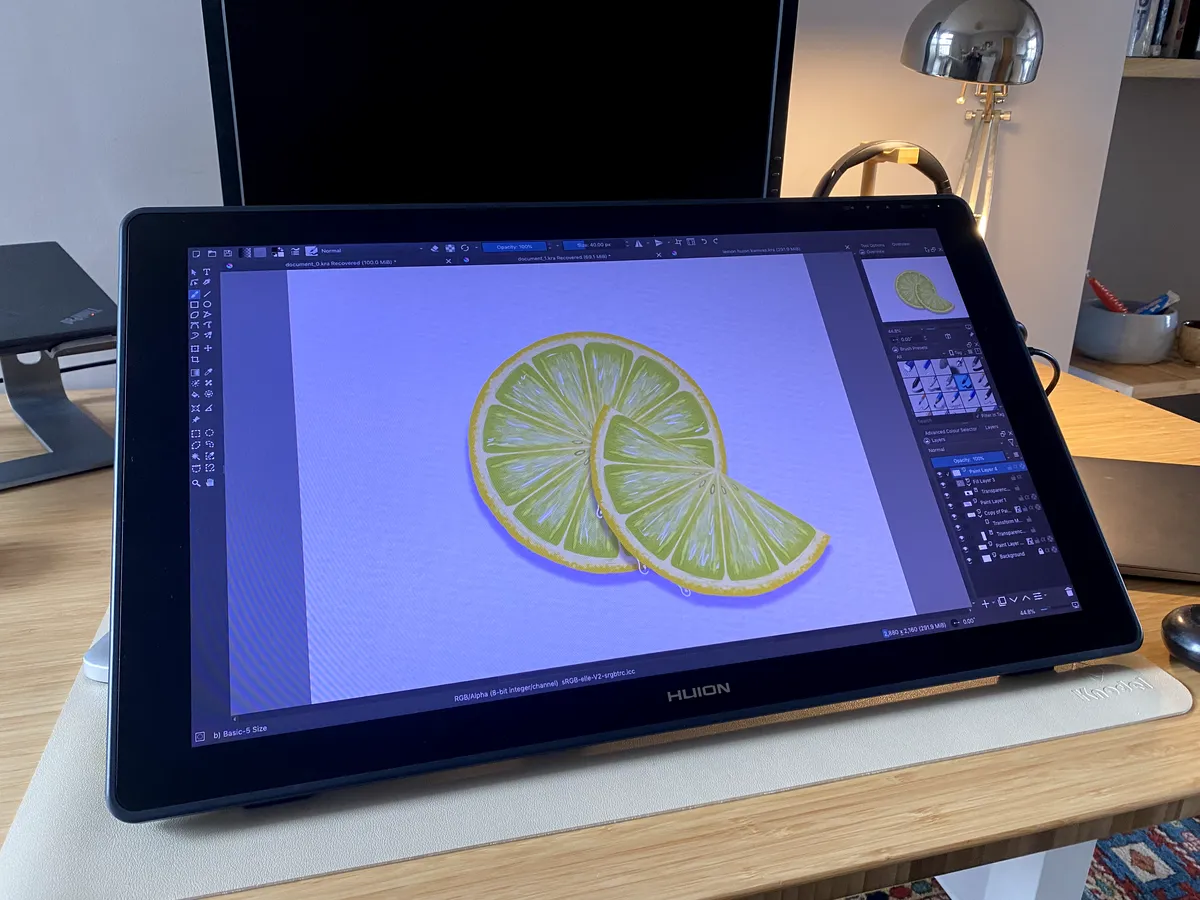Looking to explore digital art? You're in the right place! Here at Gathered, we've reviewed several top drawing tablets for beginners, giving you all the details you need to start creating.
We handpicked four models, considering factors like sensitivity, portability, and value for money. Today, we're focusing on the Huion Inspiroy 2 S to uncover its strengths and weaknesses.
Our beginner tester, Maddi Lane, recreated an image across all tablets, to find out which was the best drawing tablet. Keep reading for her review!

Summary
The Huion Inspiroy 2 S proves you don't need a display screen to create amazing digital drawings! Despite a limited number of ports, this tablet offers unencumbered quality at a portable size (as well as a fab colour!)
- Buy now from Huion (£39.99 | $44.99), Amazon (£59.99 | $59.99)
How we tested
We thoroughly tested the tablets on a MacBook Pro with the most recent drivers. This included analysing stylus sensitivity and responsiveness, as well as button functionality, beginner-friendliness, and factors such as portability, compatibility, and value for money.
Our beginner tester dedicated several hours to drawing in Krita 5.2, guided by a YouTube tutorial. This hands-on approach provided us with authentic insights into how these tablets perform for newcomers to digital art.
The finished drawing
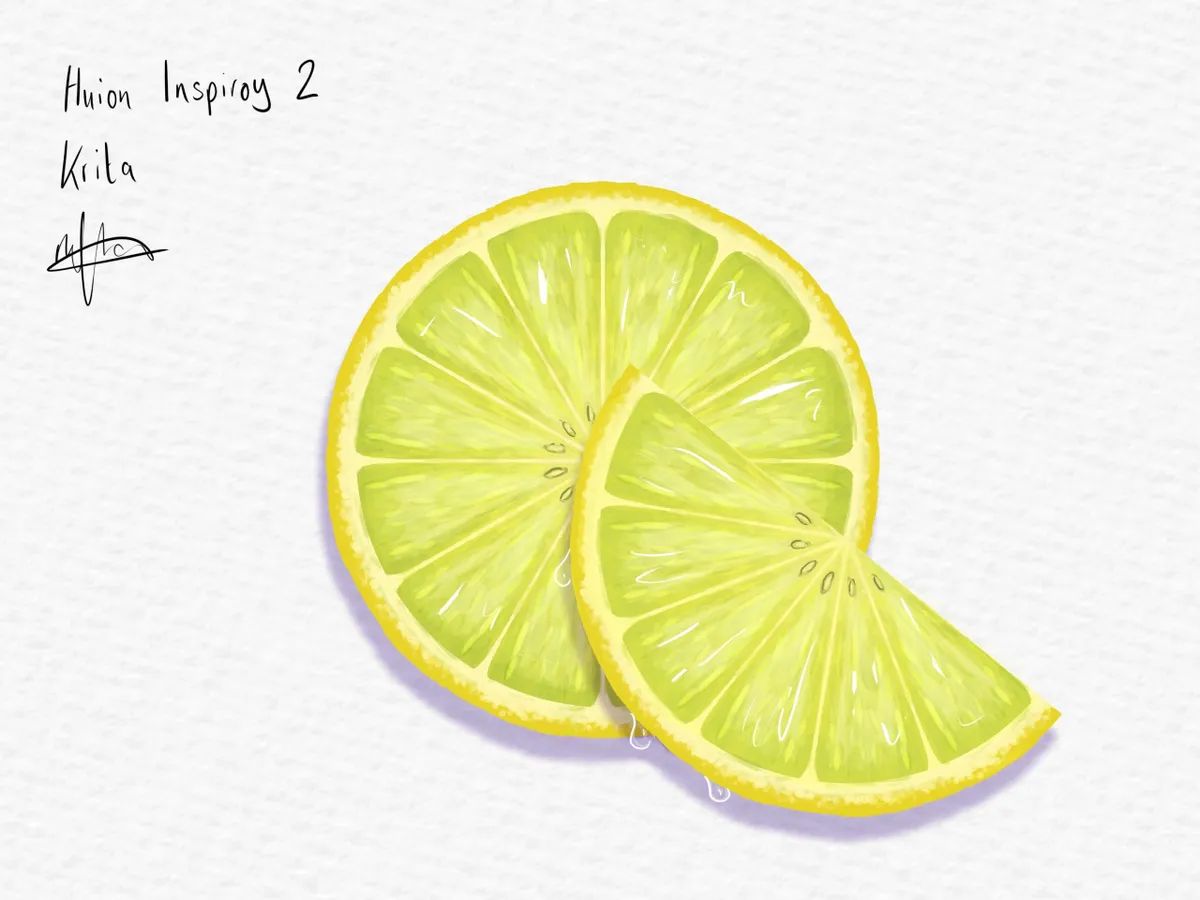
Huion Inspiroy 2 S review
Key features
- Wired/ wireless: Wired only
- Ports: USB-C × 1
- Compatibility: Windows 7 or later, macOS 10.12 or later, ChromeOS 88 or later, Android 6.0 or later, HarmonyOS 2.0 or later, Linux (Ubuntu 20.04 LTS)
- Applications: Compatible with at least 16 popular apps
- Dimensions: 246 x 152 x 7.5-9.5mm
- Weight: 275g
- Drawing area: 160 x 100mm
- Display tablet: No
- Sensitivity of pen (min. of 2048; 4096 or more preferred): 8192
- LPI pen resolution: 5080
- Tilt recognition: ±60°
- RRP: £54.99 | $49.99
Sensitivity - 5/5
Screen
The Huion Inspiroy 2 S isn't a display tablet, which means you plug it into your laptop or phone, and use that as the monitor. Drawing in one place while looking at another takes a bit of getting used to, but it's easier than you'd expect!
Pressure sensitivity
The Inspiroy 2 S offers 8192 levels of pressure sensitivity, and I found the pen to be extremely responsive. When writing text, it was easy to vary the fine and thick lines, creating graceful brush strokes.
It's worth noting that the Inspiroy offers the same sensitivity, LPI resolution, and tilt recognition as its higher end counterpart, the Huion Kamvas 22 Plus which we also recently reviewed.
Functionality - 4/5
Tablet buttons and customisability
With 6 customizable buttons and a scroller, navigating this tablet was very easy. I also enjoyed the aesthetic design of the buttons, which featured raised patterns to make them easily identifiable while looking at a screen.
While on the subject of aesthetics, can we talk about the gorgeous shade of Sakura pink this tablet comes in! (Of course, you can always opt for classic Black).
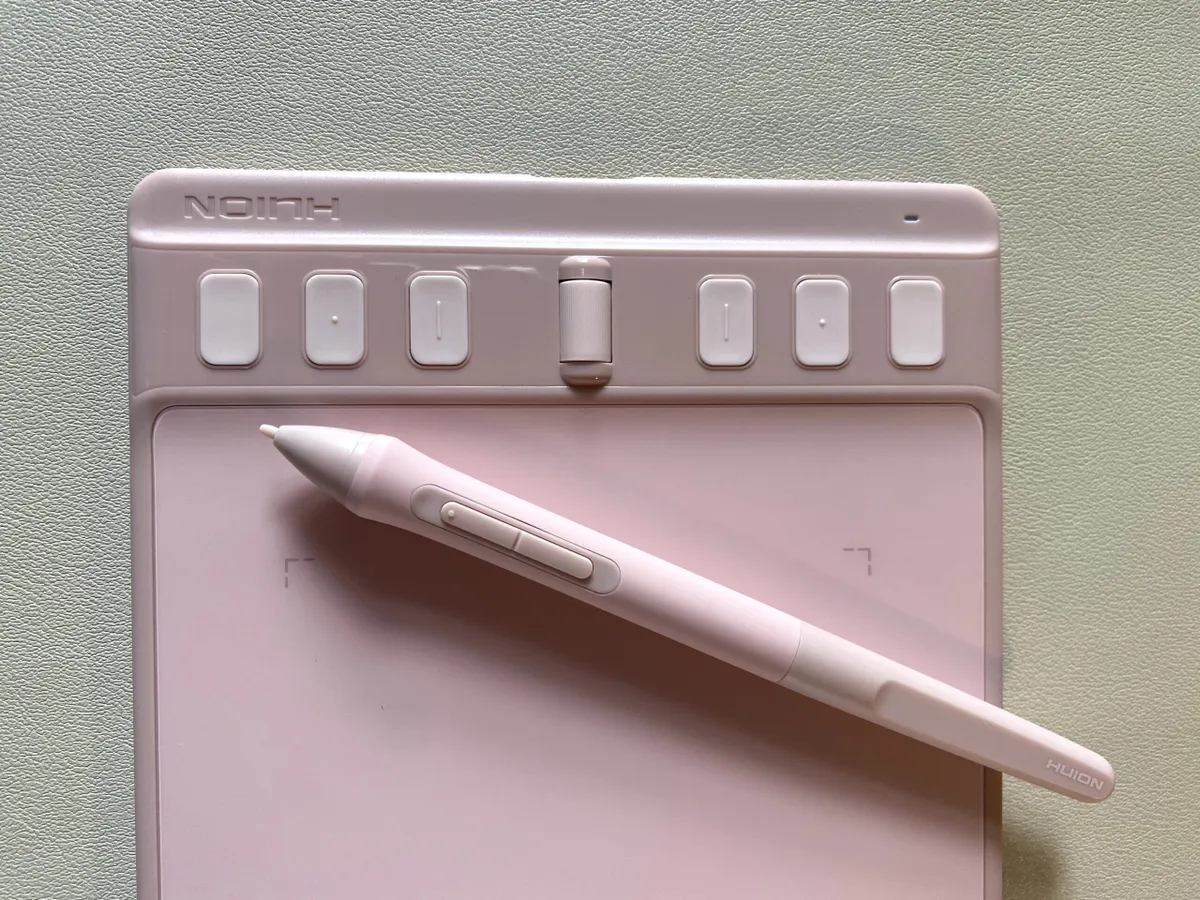
Ease of use for beginners
I found the Inspiroy 2 incredibly easy to set up - just plug in and you're ready to go.
It was the smallest tablet we tested, which meant more zooming in and out while drawing to be able to add detail. Drawing in one place while looking at another took a bit of getting used to, but was manageable.
There was a comfortable margin, which meant no running off the page. The ergonomic pen design was very comfortable to hold, and I liked the useful pen holder.

A phone adapter was also included, which was a nice touch.
Feeling confident? If you're ready to move on from a beginner tablet or already have prior experience, check out 5 of the best drawing tablets to take your digital art to the next level.
Portability - 5/5
Size and portability
The Inspiroy 2 comes in three sizes: Small (246 x 152 x 9.5mm), Medium (306 x 180 x 9.5mm), and Large (352.5 × 208.7 × 9.5mm). The size is indicated by the letter at the end of the product title e.g. Inspiroy 2 S.
We tested the size Small, available in Sakura pink or Black, which is slightly larger than an A5 notebook. The Medium is available in Pine Green or Black, and the Large is available in Black.
The Inspiroy 2 was the most portable option we tested, being small enough to chuck into a bag alongside your laptop or phone, depending on which device you're drawing with. As is the case with the Ugee M808, though, you do have to plug it in to be able to use it, which makes it slightly less portable than a display tablet.
Battery life
The Inspiroy uses the battery of whatever device you plug it into, rather than being plugged into a power source itself. The device doesn't have its own battery supply, so it depends on the battery life of your laptop or phone!
Compatibility - 3/5
Connectivity
The Inspiroy 2 has only one USB-C port, which has its pros and cons. Although it doesn't have extra ports for use with different cables, you only ever need to worry about one connectivity point.
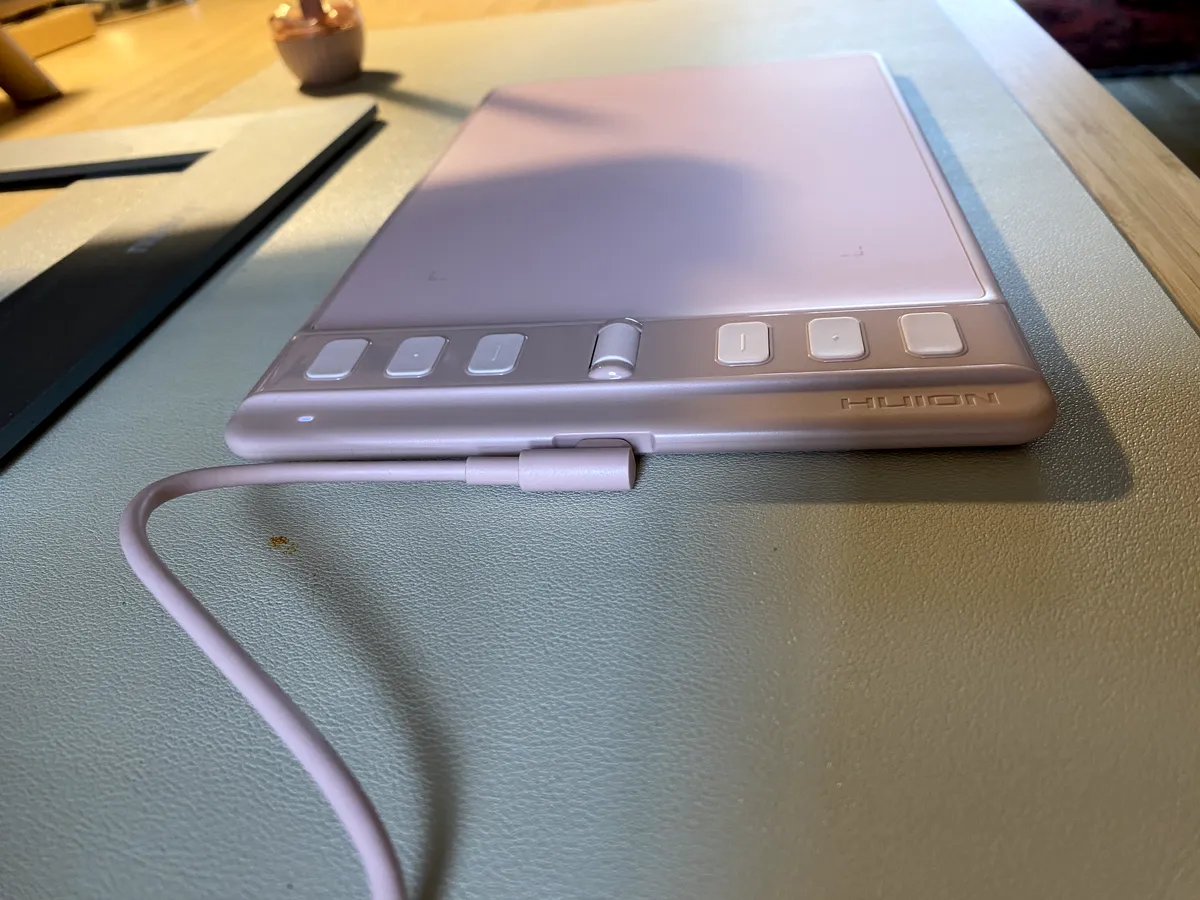
It came with a USB-C to USB-A cable, which meant I had to use an adapter to connect it to my Mac, although I didn't notice any lag. It also came with a USB-C to OTG Adapter, which allows you to connect the tablet to your Android phone.
Compatibility
The Inspiroy 2 is compatible with an array of systems, including Windows 7 or later, macOS 10.12 or later, ChromeOS 88 or later, Android 6.0 or later, HarmonyOS 2.0 or later, and Linux (Ubuntu 20.04 LTS).
You can also use it with a huge selection of drawing apps, including Krita 5.2, Photoshop, Adobe Illustrator, CorelDRAW, Gimp, and Sketchbook.
Value for money - 5/5
What's in the box
- Inspiroy 2 S
- Battery-free Pen PW110
- Standard Pen Nibs ×10
- Pen Holder
- USB-C to USB-A Cable
- USB-C OTG Adapter
- Quick Start Guide

Overall value for money
Costing just £54.99 (and currently available with a 27% discount at just £39.99), the Inspiroy 2 offers great value for money.
Its quality is evidenced by the ergonomics of the pen, the thoughtful positioning of the scroller and buttons, and the depth of sensitivity and pressure levels. It's sleek and ergonomic, and I love the bright colourway compared to other models on the market.
Looking for a cheaper option? Check out 8 of the best cheap drawing tablets for a more budget option.
Where to buy Huion Inspiroy 2 S
- Buy now from Huion (£39.99 | $44.99), Amazon (£59.99 | $59.99)
Our verdict: should you buy Huion Inspiroy 2 S?
Overall the Huion Inspiroy 2 S scored 4.4/5 points, passing with flying colours on the portability front, but lost out when it came to compatibility.
If you're looking for a sleek, portable introduction to the world of digital art, the Huion Inspiroy 2 S is a great choice. With quality tantamount to the brand's more expensive counterparts, coupled with competitive pricing, you're onto a winner.
Looking for more drawing tablets?
If you're on the hunt for the perfect drawing tablet and want to check out a few more models before trying, don't miss our roundup of the best drawing tablets for beginners!