Drawing apps are the perfect way to experiment with different drawing techniques, without having to splash the cash on loads of different supplies. Many iPad drawing apps feature in-built tutorials to help you develop your ability and get you feeling more confident, while the pressure sensitivity of the apple pencil allows you to get the most of your ink strokes.
If you're looking to take your artwork to the next level, then drawing apps will certainly fulfil this desire. The possibilities are endless - from animating your drawings to creating magical UV worlds or simply erasing part of your work with ease - drawing apps are a fantastic way to hone your skills. Sketching apps also make it super easy to share your creations on social media, so if you're looking to spruce up your feed, you might like to consider having a dabble. Brush lettering has never been so easy!

In this article, the best drawing apps for iPad, we have rounded up our favourite drawing apps, as tried and tested by ourselves. Do you have a favourite drawing app for the iPad that we've missed out on? Let us know in the comments below!
If you’re in a crafty mood, why not check out the best glue gun and best die-cutting machine. Thinking about buying a craft printer? Check out our review of the best printer for card making.
We love seeing what you make, so don’t forget to share your craft projects with us on Instagram, Facebook, or Twitter, too!
2021 Apple iPad Pro, 12.9-inch space grey

Okay - so we're assuming you already have an iPad, but just in case you don't (and you want to buy one), it's worth keeping an eye out on Amazon, as you can often find the latest models for sale with decent savings.
The iPad Pro is widely regarded as the best iPad for drawing, but in our opinion, the cheaper "regular" iPads are just as good for the casual artist. Of course, if you are a serious artist, or expect to be creating lots of artwork (therefore requiring a lot of storage), then the iPad Pro is the way to go.
Buy now from Amazon
Apple Pencil (2nd Generation)

The 2nd generation apple pencil has a new function - double-tap to switch between tools you need, which is very useful when switching between colour and blending. The upgraded apple pencil magnetically attaches to the iPad Pro and charges wirelessly, so it’s always ready when you need it - a vast improvement from the previous model.
Buy now from Amazon
Apple Pencil (original)

Although the 2nd generation Apple Pencil offers some useful upgrade features, the original model is still an impressive piece of engineering that features the precision, responsiveness, and natural fluidity of a traditional writing instrument - and you can often pick it up at a reduced price. This Apple pencil charges via the lightning connector at the bottom of your device.
Buy now from Amazon
12 of the best drawing apps for iPad
Now that you know the best iPad for drawing and have decided on your Apple pencil, all you need to do is decide on the best iPad drawing app for you! Different sketching apps can suit different needs or styles. Here is our selection of the best drawing apps for the iPad that you can download in 2021:
Procreate
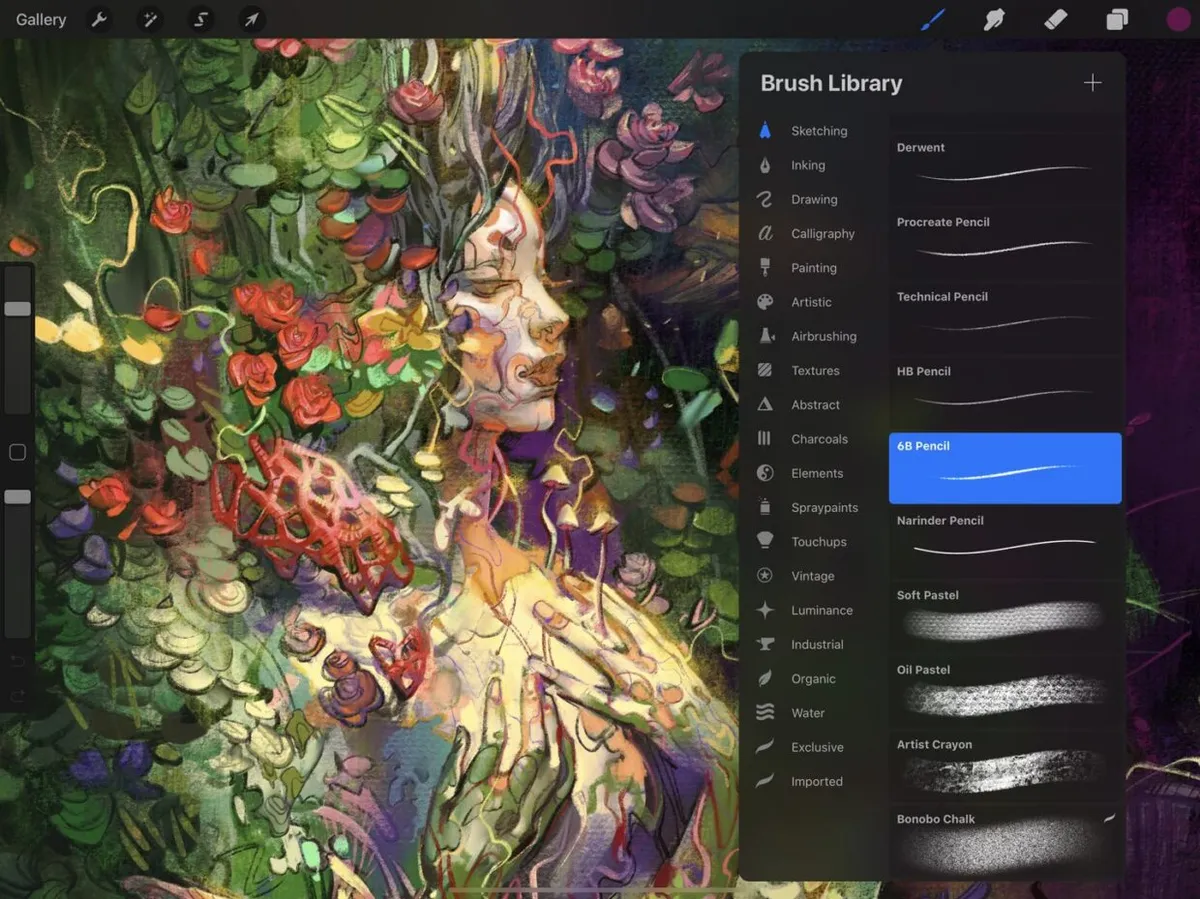
Download Procreate from the app store
Procreate is the go-to app for most digital artists, and is one of the most popular iPad drawing apps. Its versatility when it comes to brushes is extensive - you can even program your own brushes, and buy custom-made extension packs. It's relatively easy to get started with, but there are plenty of free tutorials online if you want to dive into the wealth of features this app offers (and there are a lot).
Procreate uses layers, similar to photoshop, which is a useful feature if you're interested in creating stop motion animations. Procreate is highly recommended, and suits digital artists of all types - whether you're just starting out and want to dabble, or whether you're looking at taking your art to the next level.
ArtRage
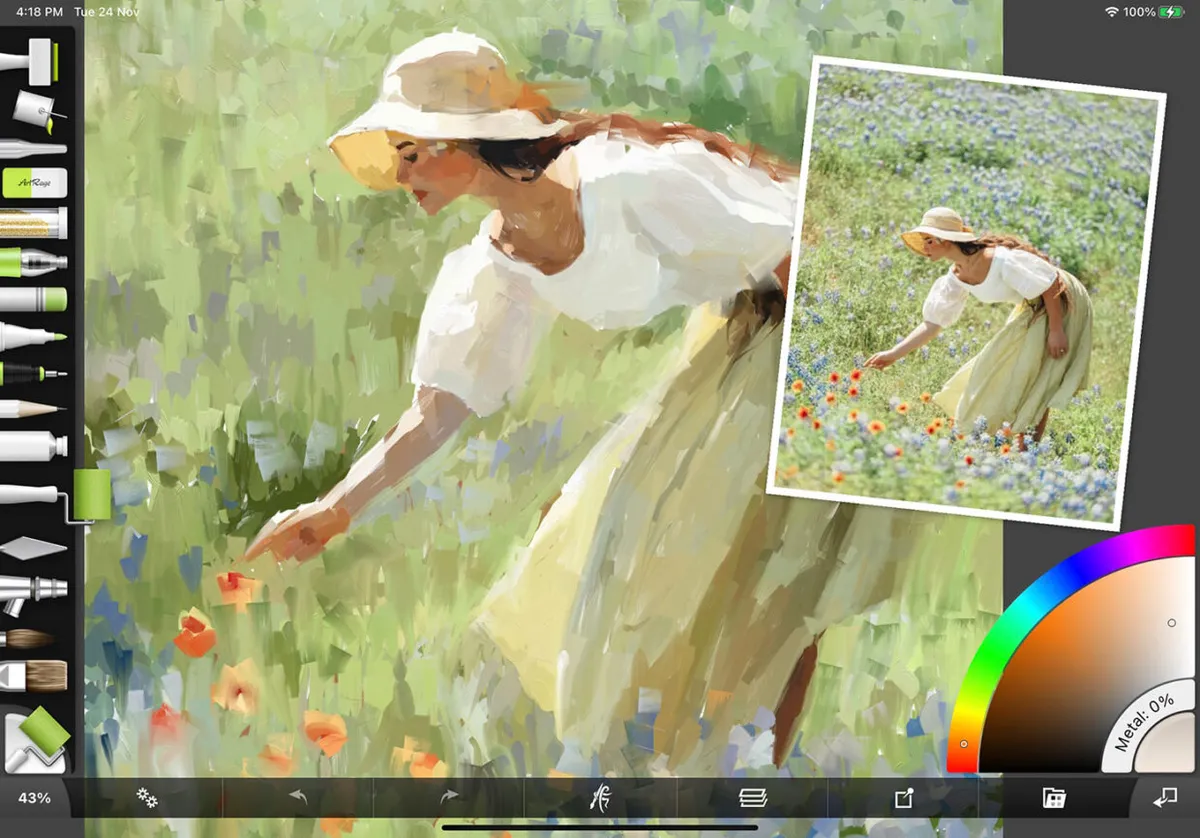
Download ArtRage from the app store
If you're looking for a realistic painting and drawing app, then ArtRage has some fantastic features, but we especially like the real canvas texturing. The texture of the canvas reacts with the brushes/paints and recreates the look and feel of the real thing. From thick, expressive oil paint to traditional pencil sketching techniques, this is a really impressive iPad drawing app - and you can download a desktop version, too.
ArtRage is billed as "the most advanced simulation of real paint on iOS", and we would have to agree. The app even measures how much paint you've laid down on your canvas, so it knows how much you've got to work with as you blend it around your canvas - and it knows how wet your paints are, too!
But with so much functionality, there are a few bugs - although it's only $2.99 to download, so you won't break the bank if you decide to have a try on this iPad drawing app.
Inspire Pro

Download Inspire Pro from the app store
Inspire Pro is a single-purchase iPad drawing app, and the developers promise that you will own the app (and all future updates) forever. In the age of the subscription fee, it is a breath of fresh air to have a drawing app that doesn't require a monthly fee. The app itself is stunning.
The functionality of this app is incredibly impressive, it's jam-packed full of features, and with 150 high-quality brushes to choose from, it takes digital sketching to a whole new level. You can even zoom in up to 6400%!
Sketchbook
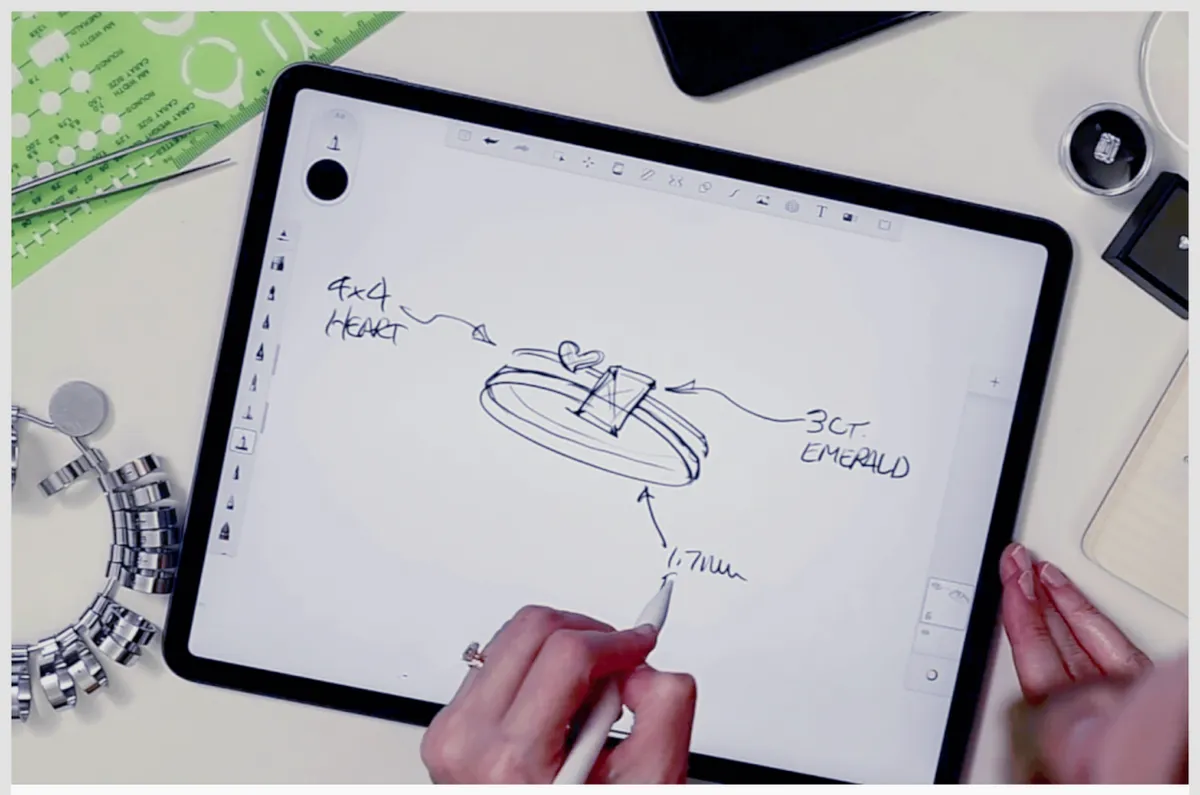
Download Sketchbook from the app store
Autodesk sketchbook is another useful iPad drawing app and is a really good option if you're looking for a Photoshop-type app without the steep learning curve. Like Procreate, Autodesk Sketchbook works with layers, although the choice of brushes is more limited.
Autodesk sketchbook is the ideal sketching app for cartoonists and anime artists especially and features a simply beautiful interface that makes the user experience immensely enjoyable. The workspace area is large and uncluttered, and with customisable brushes, you can really focus on the drawing.
Paper by We Transfer
Download Paper from the app store
Paper is a beautifully presented digital sketchbook drawing app, with all your sketches organised in, well... digital sketchbooks. They look like sketchbooks, and you can flip the pages as you would a physical one. Paper has a lot of different features as well as drawing, including making lists, annotating screenshots and making flow charts.
It has a simple array of sketching tools, and although it has less functionality than, for example, Procreate, the functionality and usability of the interface makes it ideal for sketching out ideas or brainstorming. Paper is a lovely, immersive drawing app, and there are different types of paper including interface drafting and lined paper - which is very useful.
Zen Brush 3
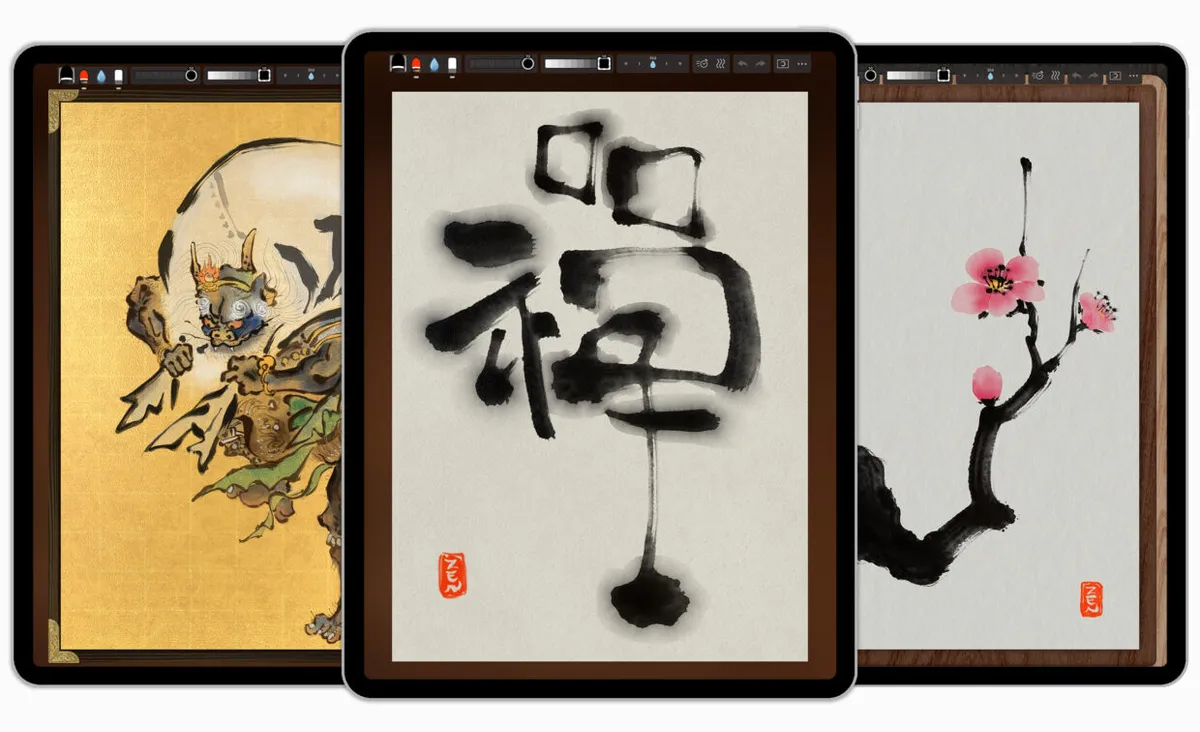
Download Zen Brush 3 from the app store
Zen Brush 3 is the latest follow on from the popular Zen Brush 2. It's extremely satisfying to use and doesn't require much of a learning curve. Ideal for learning brush lettering, this iPad drawing app is responsive to the user's strokes and goes a long way in replicating the real thing. If you're into mindfulness, this is the ideal drawing app for relaxing and unwinding for a few hours.
Linea Sketch

Download Linea Sketch from the app store
Linea Sketch is a very nice, streamlined drawing app. It is a very simple-to-use iPad drawing app, and the tools have all been very carefully curated. It doesn't have a lot of bells and whistles, but the payoff is a fast and very user-friendly interface, and the import feature is useful as you can bring in pictures to work from while working in another layer.
The basic version of the app is free, or you can pay a small subscription to remove the ads. You can work on up to five layers in each drawing, and the app has been optimised for the newest generation of iPad, so Linea Sketch is a great option if you have recently treated yourself to a new iPad - but not if you've got an older model.
Graphic
Download Graphic from the app store
Graphic is a feature-packed vector design app. The user interface is simple, but beneath the surface, it hides a lot of really useful features. As you're creating vector files with this app, it means you can resize your artwork without loss of resolution - something which is often missing for other apps.
It boasts "desktop-class illustration", and you can even use it on your iPhone, too. If you're a professional illustrator, perhaps a scientific artist or someone who makes a lot of infographics - then Graphic is a superb option.
Affinity Designer 2
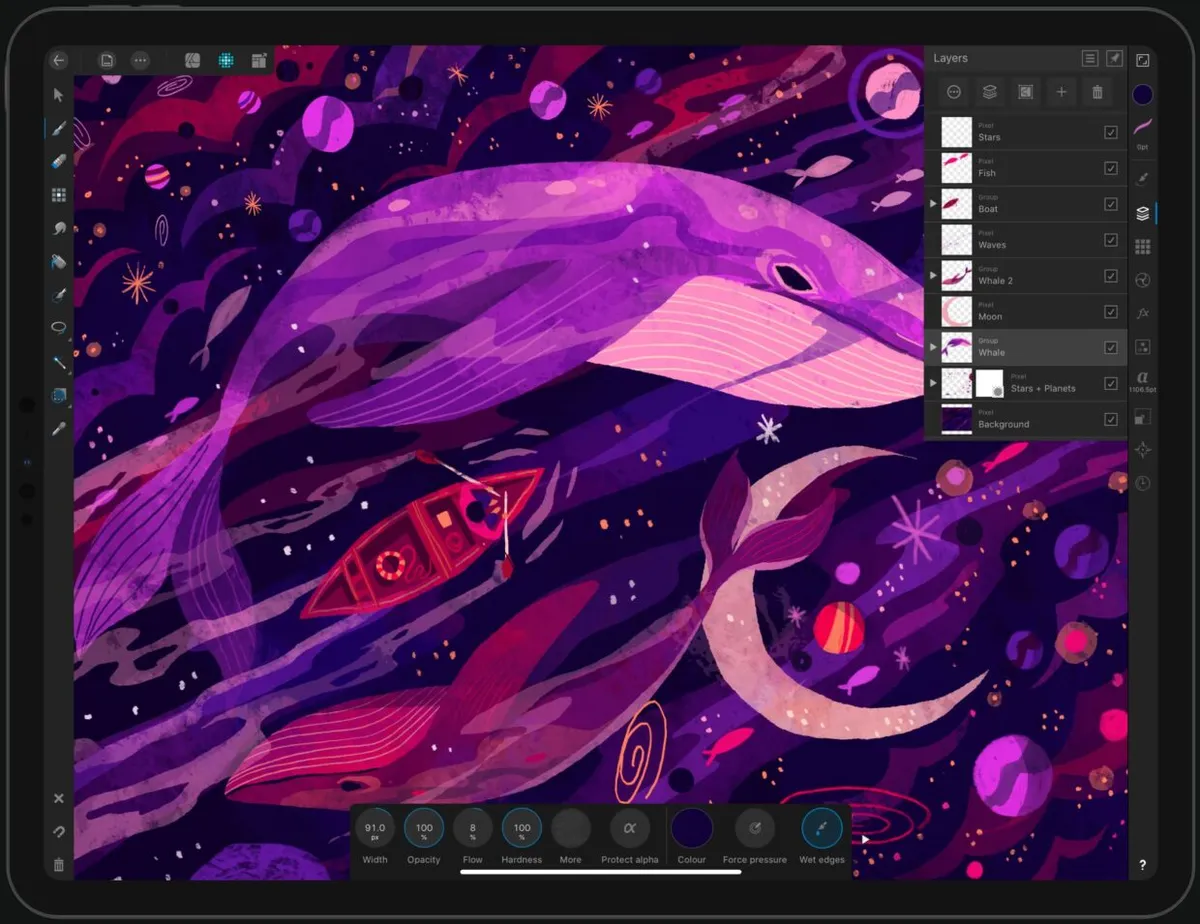
Download Affinity Designer 2 from the app store
Affinity Designer is another vector graphics app, designed for professional graphic design. It's based on the popular desktop version, although it should be noted Affinity Designer only works on 2017 iPad models onwards.
Affinity Designer has everything you need to create illustrations, branding, icons, UI/UX designs, print projects, typography and concept art, and you can switch between vector and raster workspaces with a single tap. It's definitely geared towards the professional graphic designer rather than the casual artist but boasts impressive speed and real-time performance. You can zoom to a whopping 1 million per cent, and pan your work at 120 fps (frames per second), so there's no lag as you're scrolling across your work.
Concepts
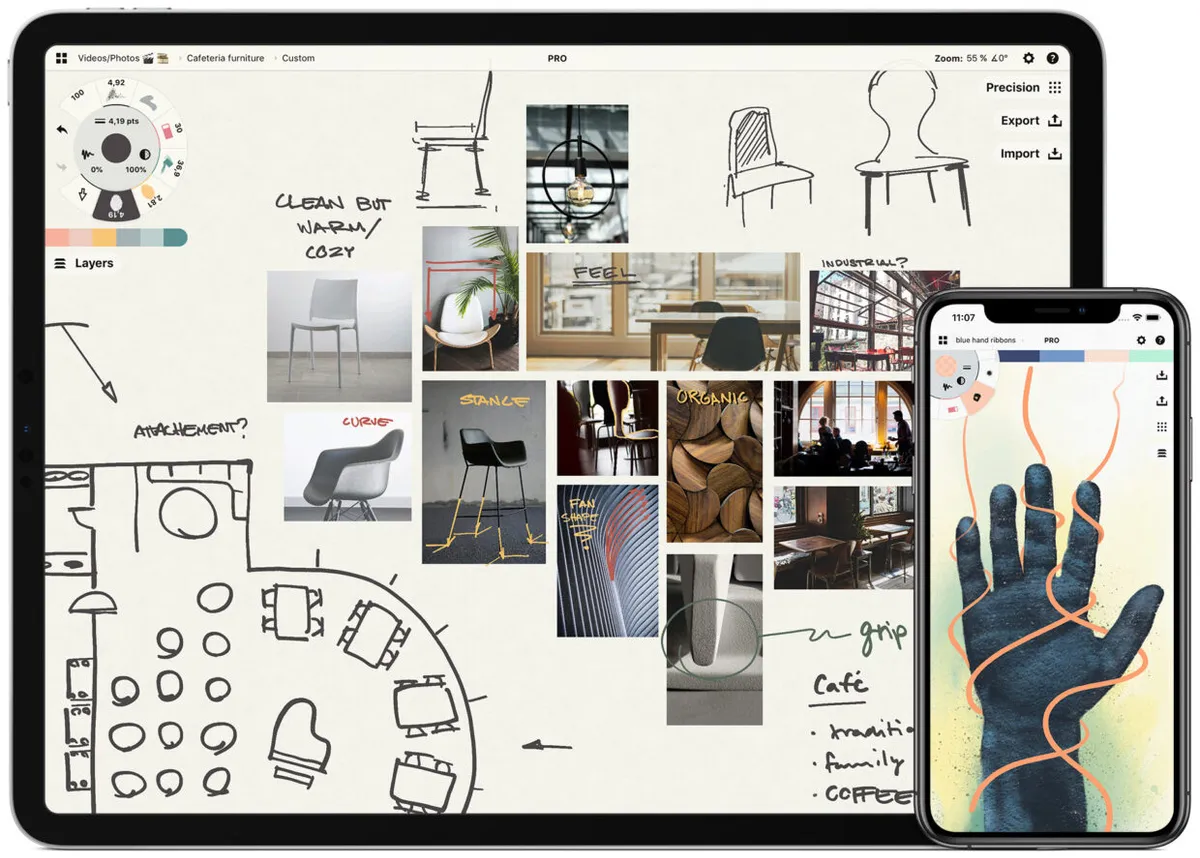
Download Concepts from the app store
Yup - we love a vector creation app! If you're reusing your artwork, then you can resize to your heart's content without loss of resolution. Yes, the files sizes end up larger, but if you have a side hustle selling your own designs (think postcards, art prints, stationery, planners, stickers etc) then it's definitely worth starting with vector files.
Working with vector files also means that every stroke is editable, and the infinite canvas is extremely useful when working on initial ideas. And there's a free version to get you started - which for all you traditional artists out there, even features COPIC colours (the alcohol markers). Concepts is excellent for planning out ideas, brainstorming and creating mood boards.
Adobe Fresco

Download Adobe Fresco from the app store
Adobe Fresco is a great option if you just want to dive in and get drawing. As it's part of Adobe, it works well in conjunction with Photoshop and Illustrator.
Fresco is a free drawing app (there is a paid version that has increased functionality), and Adobe has just announced a suite of exciting features, including motion, perspective grids, reference layers and increased functionality for its vector brushes.
Perspective grids especially will help you keep your drawings looking realistic, and there is a snap-to-grid function - ideal for street scenes or buildings. For those keen to animate their artwork, the new motion feature allows you to assign movement to individual elements, then you can export your animated art to MP4, GIF or as a set of PNG images.
Adobe Illustrator Draw
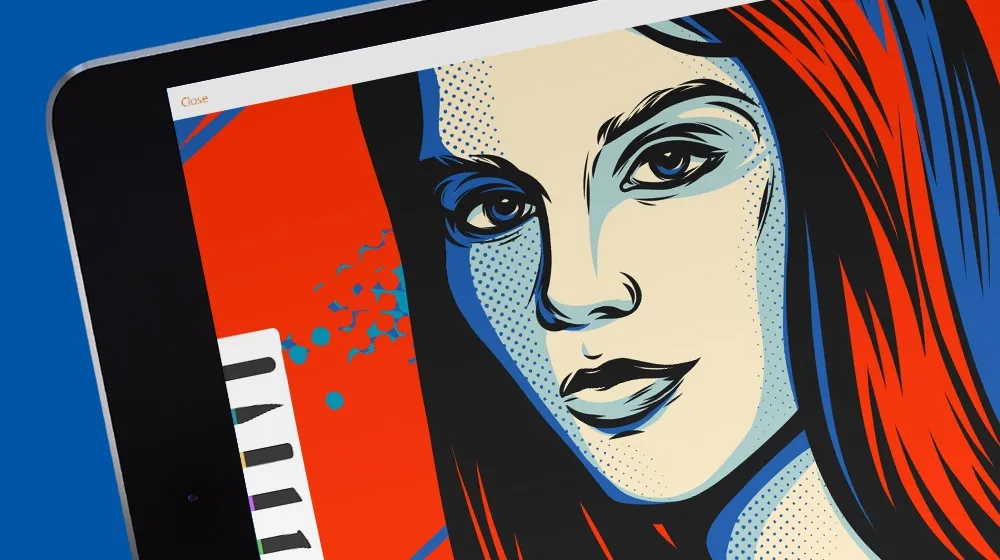
Download Adobe Illustrator from the app store
Adobe Illustrator for the iPad is part of the Creative Cloud suite, but unlike the desktop version, it's optimised for use with the apple pencil. There's a free version you can download, or you can upgrade for full functionality.
If you're familiar with adobe, the iPad version will come second nature to you, however - from January 2022, Adobe will be discontinuing support for users, moving instead to an app called Fresco. With your Adobe login, all artwork created in Illustrator for iPad will be automatically migrated to the new app.
So although Adobe Illustrator is currently (as of November 2021) still Editors Choice in the app store for graphics and design, if you're looking to download the best drawing apps for iPad, it might be worth starting with Fresco.
We hope you’ve enjoyed our selection of the best drawing apps for the iPad. We have plenty of drawing projects here on Gathered. If you fancy learning how to draw, why not learn how to draw a cat with our easy-to-follow tutorial? Or, if you're more of a dog person - how about how to draw a dog? Do you have a favourite iPad drawing app we've missed off of our list? Let us know in the comments below!




